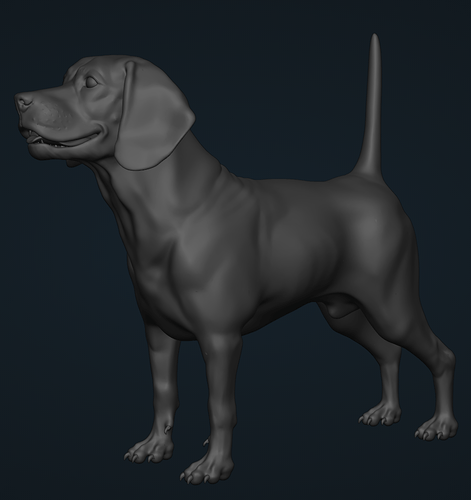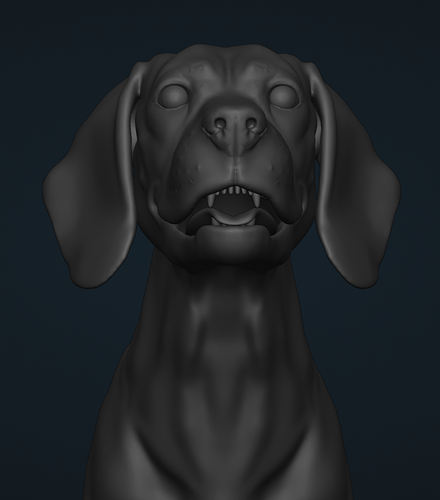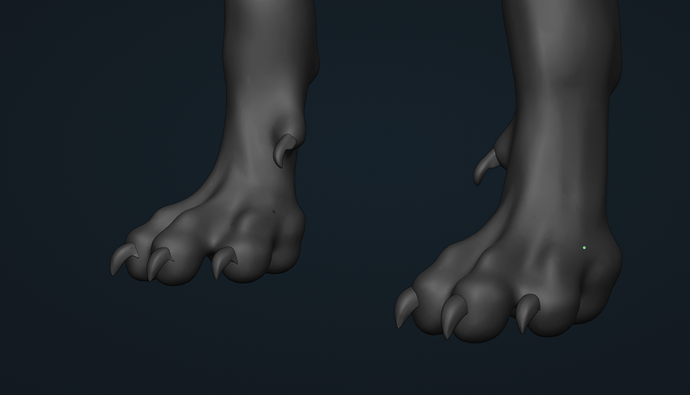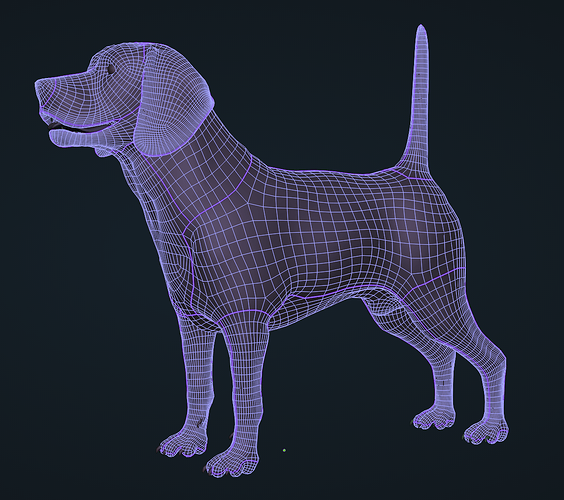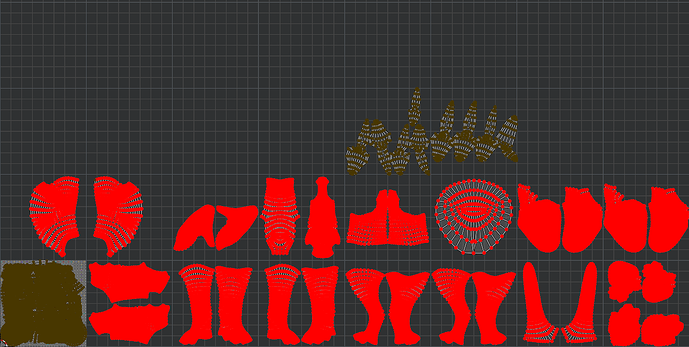I had big aspirations for this project but after weeks of feeling like I’m going in circles with it, I’m feeling really close to just calling it quits. The topo was done with QuadRemesh, I think it’ll suffice for a simple portfolio piece. I really wanted to take this model all the way with realistic textures and fur, and even wanted to try an simulated Vellum (skin slide) but I’m struggling to obtain the quality I want with everything, perhaps it’s just a lack of knowledge that I need to obtain. I don’t know… Let me know what you guys think! Sorry this Focused Critique isn’t more focused…
add blender fur
The sculpt itself is really nice. The remesh is a bit of a problem, as it lacks topology for the eyes. This would be a problem if it’s meant to be a portfolio piece, as you won’t be able to show a good wireframe, and it would prevent eye animation.
If it’s just for a personnal piece, did you plan on painting it? It’s really nearing a point where you could add color and get a good result, at least for the high-res sculpt.
Yeah, I think retopo is whats holding me up on all this.
I managed to generate a better retopo with more detail around the eyes; but I really need to do a proper manual retopo. Ive tried to retopo it manually twice now, but keep getting stuck at the ears and feet.
Definitely planned to paint this and add fur - and was planning to do these as realistically as possible.
I would say you could mix techniques for the retopology. Use the automatic version for most of the body, but redo only the problematic areas by hand. This should make it much faster to finish.
True. I have both meshes! Just not sure how to match them up, but I’ll give it a shot!
You would need to cut the models so it leaves a gap between the pieces from each version, then try to connect that gap. If the 2 meshes have a different number of edges, you will need to use some edge loop reduction techniques to make them match.