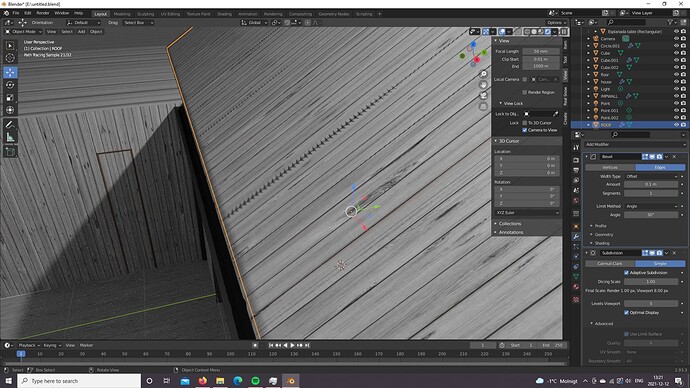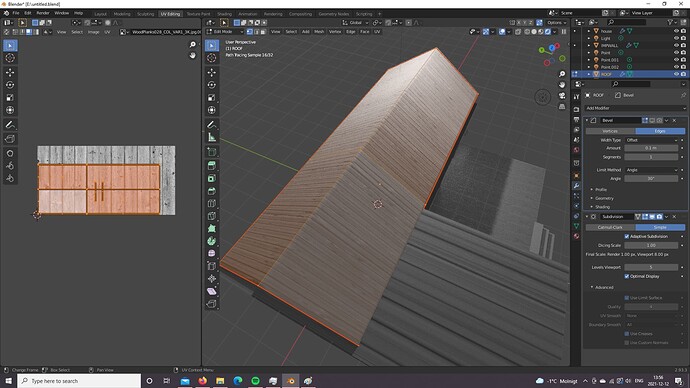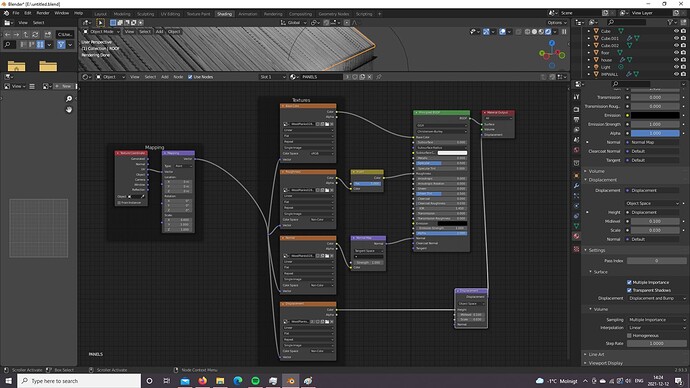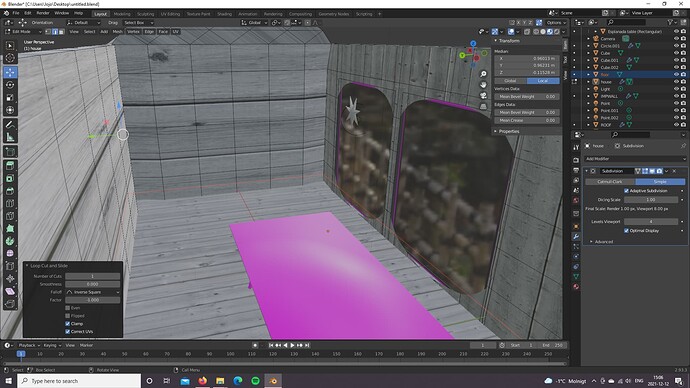Hi everyone, i need serious help with my little modern wood house. Im trying to make it as realistic as possible so i want to use the texture i found with displacement etc. I dont know what im doing wrong but it just never looks right? I UV mapped the whole thing, I tried both adapted subdivision surface and subdividing it “by hand”, but these weird streaks keep showing up and the edges (on the roof for example) look super bad too. The texture shouldnt be the problem… im honestly lost.
I wish i could upload more pictures but as new user i can only upload one ![]()
Okay but you are just showing a preview in blender. Does this also appear in the rendering? We also can’t see any geometry. Do you have any overlaps (this might be just z-fighting in preview?). Nor do we see any UV-map. What i see is a bevel… you know that bevel affect the UV’s…?
Yeah i sadly couldnt upload all my other pictures because im a new user ![]()
But yes it also appears in the render. I read somewhere else that bevel maybe fixes the problem but it doesnt really matter if i have it on or not.
Same problem also happens on the house btw so not only the roof
hmmm only idea: try to move the UV’s a little to the right and up (this shouldn’t be the problem but…)
Your polygon count not enough for this displacement map. Try another good displacement map or increase polygon count.
doesnt adaptive subdiv do this or must the experimential bump and displace be enable ???
Hmm that didnt do anything…
Just to be clear that im not completely off with my workflow:
- First i modeled (model kept very simple)
- Then i used node wrangler to automatically connect image, normal, rough and displacement
- I UV mapped the faces and changed the scale/rotation etc
- Then i changed the setting from bump to displacement and bump
- And finally i used subdivision surface (or subdivide by 100 ) to get the displacement to display on cycles
I didnt forget anything critical right? I just dont get it haha
Don’t let all the work depend only on the adaptive subdivision. Create some cuts in your mesh and avoid the faces being rectangular. Make them as close of squares as you can. This can help you to solve your problem. As I see, your model hasn’t geometry enough to help the modifier.
Your modifier is struggling with very stretched rectangular faces.
Since it’s an adaptive subdivision the final faces count will depend on the render, so you don’t need to worry about giving your model some geometry. It will not increase the final amount of polygons but will help a lot your modifier to work as it’s is supposed to.
It’s a good idea to keep the models simple, but this is too simple.
Okay thanks im gonna give it a try!
Ok, I am waiting to see the results. 
It actually worked on the roof, thank you!!
On the house it doesnt work so well though because the subdivion surface crooks every single surface. Loop cuts dont really help it… hmm
Probably that is because all your walls are connected in the corners and this can be a problem for the displacement to work on each separately.
Try to separate your walls cutting them on the corners. Maybe using an edge split modifier above your displacement and your adaptive subdivision modifiers could solve this for you…
But this can solve your problem from the INSIDE view. Outside it would create another problem, so the best approach is to separate just the inside side of your walls letting the outside as it is.
Or maybe I am getting it wrong since you said the problem is in every single loop cut. Sadly, it is very complicated to guess only by looking at your screenshot and not having the mesh to inspect.
maybe i approached this wrong… I started with a cube and then used solidify. I see a lot of people use archimesh or extrude a wall out of a cube. Solidify might skew my whole mesh actually 
Yes, sometimes solidify can create some problems, especially if you make an intrusion instead of extrusion. If you don’t apply the modifier can also be a source of problems. The best is to apply and work with the mesh to solve any problem you find.