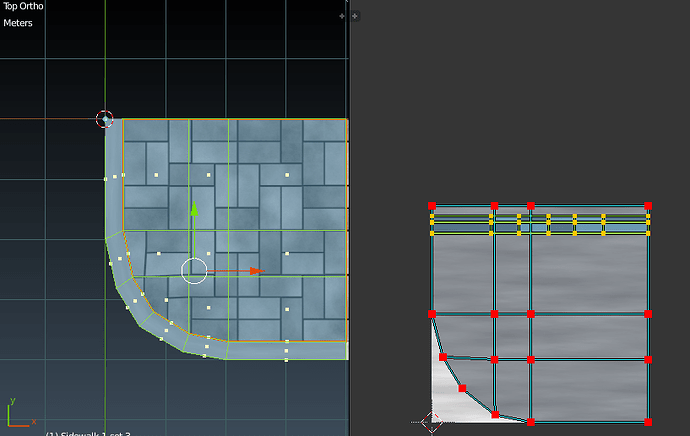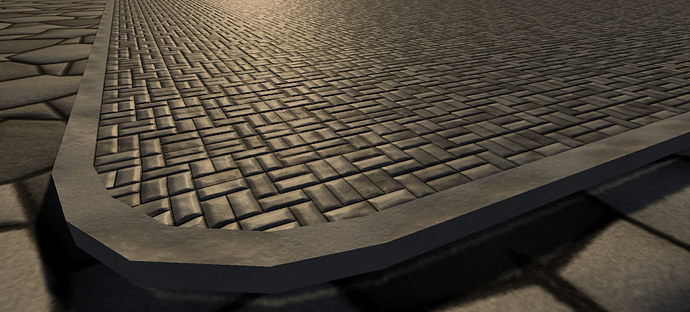I modeled these basic modular side walk pieces for a scene I’m making. The problem is with the curved section, I tried to straighten the UVs so it could possibly blend with the other straight piece. It just gets stretched or distorted too much. Any idea on how to over come this? I’ve seen people add a curve modifier to make these but I tried and still get texture stretching. The textures are both seamless and yes sadly I have to use 2 materials for this object as I know in games its best to use one. The reason is because when I bake normal maps I get seams around the outer part of texture.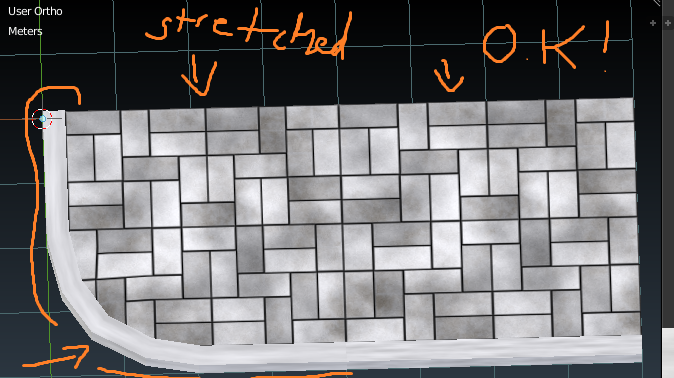
wait what is the issue? streching, everything seems fine to me.
Have a look more left corner Texture is stretched.
Tai
it does not seem streched to me… but if its a tilable texture, go to top view, and project from view. maybe that fixes it. all though i see no stretching.
Try look at this…
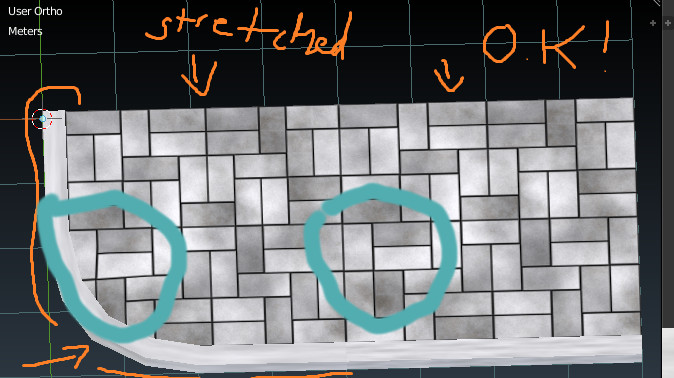
Tai
ohh there, well yea project from view while in top view. if that does not help, select that whole area, and press I and insert it by a tiny bit and try again. if it still does not work, simply subdividing can also help.
Thanks for the help guys, I just decided to redo the curb texture and I adjust the texture a bit for the stone brick. Seems to look okay now, at least in unity it does. As long as no one goes super close I should be fine. Going to add other things and maybe I could add decals or something to break repetition and hide some seams. The corner seems a bit jagged but meh its a low poly.