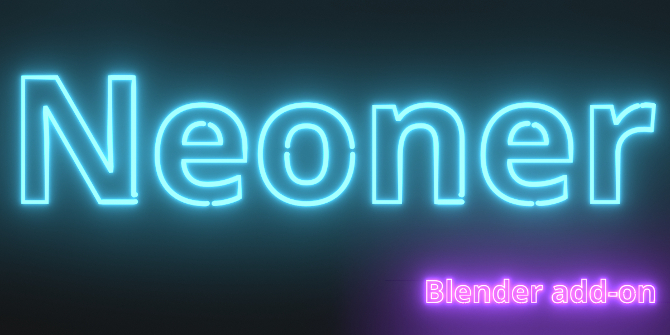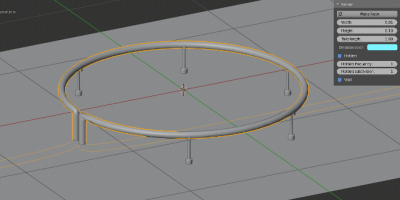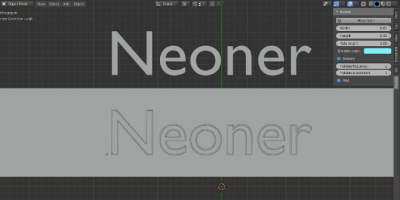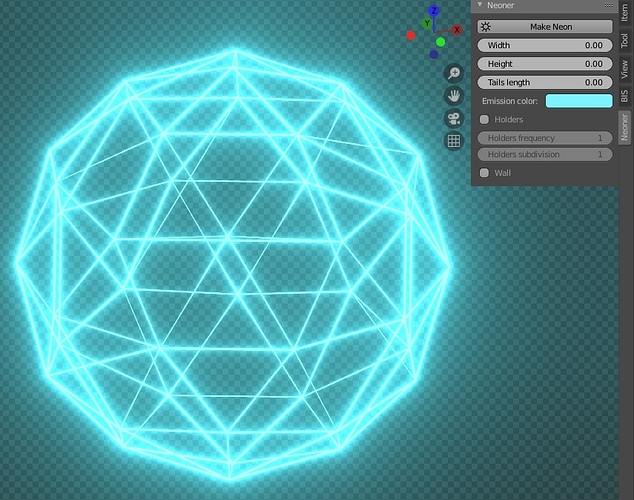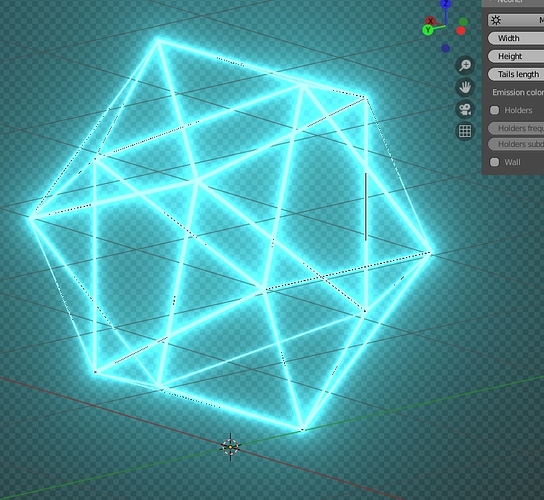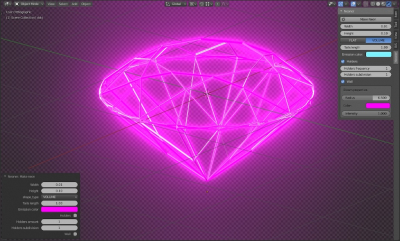Korchy
October 2, 2019, 10:27am
1
Blender 3D add-on for easy creation of various neon signs, lamps, pointers, and lights.
With the “Neoner” add-on you can quick and easily convert any curve to the beautiful neon light.
What is this forBlender 3D add-on for easy creation of various neon signs, lamps, pointers, and lights.With the "Neoner" add-on, you can quickly and easily convert any curve to a beautiful neon light.Add-on optimized for EEVEE render engine but can...
Price: USD 5.0
Usage:
Add a curve (shift + a – Curve) and form the desired shape, or add any text (shift + a – Text) to the scene.
Pressing the “Make Neon” button in the add-on panel will convert the active object into a neon highlight.
Add-on options allow adjusting the light color, tube thickness and location, the presence and number of holders and the background.
Demonstration video:
Current add-on version:
Blender versions:
Location:
“3D Viewport” window – N-panel – the “Neoner” tab
3 Likes
Doesn’t seem to like complex shapes.
Simple stellated dodecahedron is a mess after deleting only faces, converting to a curve and then creating neon without holders or wall.
https://imgur.com/a/RQxjXbH
love the approach and presentation! Keep it up!
Korchy
October 25, 2019, 5:55pm
4
Yes, it was designed for flat shapes. But just move the origin down the curves
Bought the addon, it’s nice.
Sometimes a skin modifier plus a subdiv modifier gives better results.
Material: mix emission with glossy shader (or principled: metal). Mix by fresnel. So it’s like a led.
Adjust Bloom button.
But I like the addon already, (and the price).
Korchy
October 26, 2019, 4:48am
6
anon72338821:
Sometimes a skin modifier plus a subdiv modifier gives better results.
Material: mix emission with glossy shader (or principled: metal). Mix by fresnel. So it’s like a led.
Adjust Bloom button.
Thank you! I will think about this.
1 Like
Not sure what you mean by this:
“move the origin down the curves”
I’ve “moved” the origin using every option available under “Set Origin” and nothing changes.
Korchy
October 27, 2019, 5:16am
8
Origin must be lower curves. Enter to edit mode, select all curves, press ‘g’ and move them up by local your object Z-axis.
Entered edit mode. Selected all curves. Pressed 'g" and moved them “up by local object Z-axis”. Exited edit mode. Added Neoner. Same result.
Maybe I’m misunderstanding what you mean when you say “Origin must be lower curves.” or how to get there.
Update:
Just tried it with a cube instead. That worked. So, am deleting original object, because I had problems generating the Neon for some reason.
Will try again.
Update:
Worked with cube, but not stellated dodec, same process.
Korchy
October 27, 2019, 5:41am
10
Where do you get this mesh? I will try.
upd:
Tried with Icosahedron as well. That worked.
Here’s the file:
http://pasteall.org/blend/index.php?id=52519
Nothing fancy. Tried creating from Dodecahedron as well as beginning with an Icosahedron and then beveling it to a dodec, merging doubles to eliminate any, then Poking the faces, selecting the center vertices and scaling to stellate.
Korchy
October 27, 2019, 5:54am
12
It works with your file. Or maybe I don’t understand your problem?
That line at the bottom, shown here, shouldn’t be there. That’s not the case when I do it with a cube or an ico.
(Unless I’m missing something.)
I’m trying to add it as a “neon” outline to the stellation. Extra lines are a problem.
https://imgur.com/a/qL1Hkg1
Problem:
https://imgur.com/a/SrYckgW
Korchy
October 27, 2019, 7:56am
14
Hmm. Now I understand.
In your case I think you can simple delete redundant curve segments ater executing Neoner.
Just for fun, I tried marking edges as Freestyle creases, exporting to SVG, importing (as a curve), and applying neoner, just to be consistent with the understanding that it’s intended to be 2D rather than 3D.
Had to join all the paths, move the origin as recommended, even then it was just a thick blob. So, lowered the values to 0.0000x just to thin the lines down. Still didn’t work.
So, I’m guessing there’s something considerably different between Blender curves and SVG curves.
ugggh.
Korchy
October 27, 2019, 3:01pm
16
Maybe svg import has some features. Another field for experiments.
Give you an idea of what I’m shooting for. Same dodec stellation using By-Gen / Hard Padding. Converted Neon to mesh and cleaned up the unnecessary lines (imperfectly).
Lots of potential if it can be expanded beyond 2d.
https://imgur.com/a/Po7mvfD
Korchy
October 27, 2019, 4:29pm
18
anon75652222:
Give you an idea of what I’m shooting for. Same dodec stellation using By-Gen / Hard Padding. Converted Neon to mesh and cleaned up the unnecessary lines (imperfectly).
Lots of potential if it can be expanded beyond 2d.
Yes, interesting idea! Mast be saved for future.