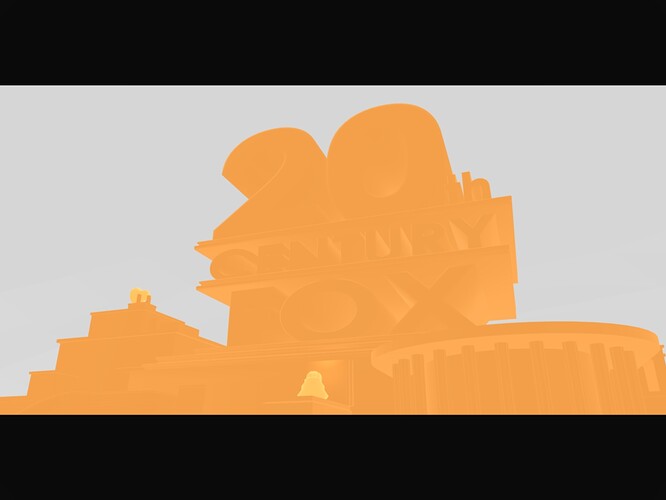Hi all.
Had fun a few years back by using the 20th Century Logo animation by Matt Hoecker
Had a new one to do for a girl who has just been accepted into the TV ad industry to congratulate her in her new job.
Put in the new version of Blender - 2.93.0 (the old one crashed in the new Linux Ubuntu 20.04).
Changed the words and rendered.
Every png is an orange object and no background.
Any ideas?
Unfortunately I believe that means the JPGs were not packed into the blend file and you’ll have to re-make them or track them down again if they were textures from the internet, however we could all use more information.
Could you post a screenshot of the problem, and do you still have access to the original JPGs?
Hi.
Thanks for getting back.
There are no actual “original” png’s as they’re rendered from the “.blend” file.
I can (hopefully) attach the blend file and one output jpg…
If only I knew how to…
Aah! I’m a new member, so I cant…
So, how about…
The blend file (note tat the background is also missing when imported into the new Blender).
https://www.dropbox.com/s/hmh1ennqx2swq1m/FOXforvhairi.blend?dl=1
and a sample of one of the images:
https://www.dropbox.com/s/qlodpicmsdu1ynv/FOX%20FINAL0019.png?dl=1
I have been trying the tutorial, but it uses the old blender, and what I get on screen is nothing like the tutorial.
Bit stuck really…
I’ve now tried several blends, and they all produce the same orange wash colour with no background.
Anyone?
Hi, I’m having the same issue. I have a nice rendered video from a year ago, but now I’m trying to render it again (after changing only the text in the model) and it always renders with the orange. It’s like it doesn’t render lighting and shadows, but I’m no Blender expert. I’ve tried different renders (the three built-in ones: Eevee, Workbench and Cycles).
Did you ever get it fixed?
It seems to render better/correctly with Blender 2.79b. I’m not sure what to change so that it works with Blender 3 or 4, so I’m going to keep working with 2.79b for this video (you can install both versions).
I never got it fixed, so I’ll do what you did and downgrade.
Cheers!
could be your hdri… try reopening it. I had a similar issue with washed out look. Reopening the hdri map fixed it.
Try also redoing all your textures, it might be that.