Calling @William before this post will drown i the topic…
The more I dive into the data blocks related icons, the more it gets murky and messy…
My proposal to fix it (a sort of) without redesigning the UI:
-
limit use of “X” icon to “close” action
-
Scene and View Layer should get “Plus” and “Minus” icons instead the “Duplicate” and “Unlink/Close”, since a user creates and deletes those data blocks (no sense to assign the Fake user).

-
design new internally consistent set of icons for data blocks’ actions - the “no F-user”, the “F-user assigned”, “Create new data block” and “Unlink the data block”. Something like this:
Icons in the proposal appears in the order presented above the mockup.
First one says: I may peel off and you can easily lose me.
Second one depicts the fixed situation - the data block is glued with a piece of sticky tape. It has the Fake user.
Third one doesn’t have to be explained. Another possibility is to leave the “Plus” icon here, since it’s commonly used for the “Add new” action througout the UI.
The last one presents the process of removing a block of data by simply unsticking it.
BTW - the “Unlink data” could be renamed to avoid confusing it with Linking from a library. Let’s say “Unstick data”. Full harmony of name and iconography
-
analyze the use of “plus” and “minus” icons throughout the GUI and redesign their misuse - as in the case of Sculpting and the “Add effect of brush” and “Substract effect of brush” functions - by removing or changing the icons used. Add / Substract for instance could look like this:
