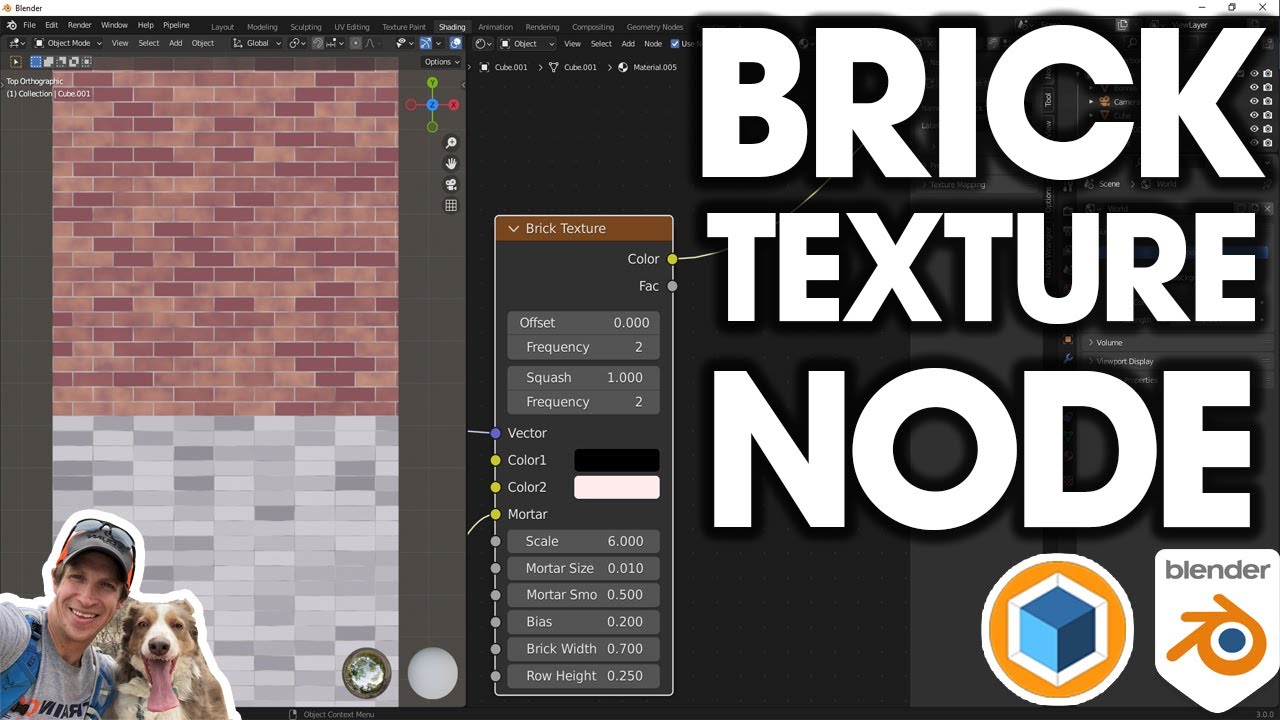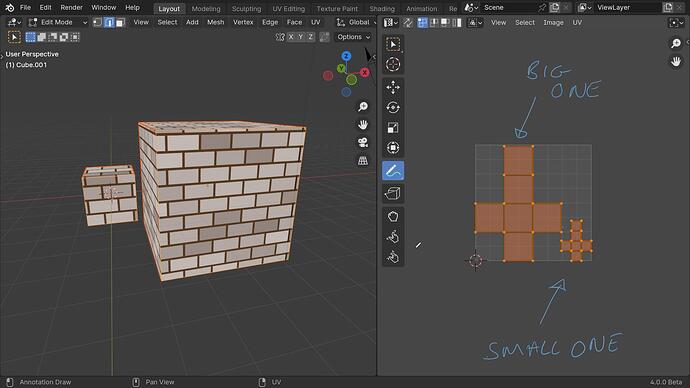hello, im a noob in blender and i think i will stay a newbie in blender for some couple of years ![]()
but i created some outside walls of a factory, when i want to add some textures to them (brick wall) i get for 2 different walls 2 different sizes of a texture.
same goes for the roof…
is the solution to create 2 different texture names but with the same texture but with a different size?
or is there is more simple way to get the same sizes of textures?
take a look at the picture if you dont understand my english.
Hi,
In your Mapping node, try to switch from Point to Texture:
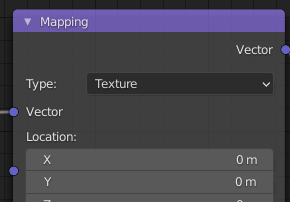
Otherwise, drop your blend file if you wish.
If those are two different walls (objects) - yes, it is would be better to create two different materials to each of them to get an unique UV unwrapping.
hello thanks for the super fast reply. but after dooing this it still the same thing.
i had to scale the textures because they where to big after doing that.
Something’s wrong either with your Mapping node or an UV unwrapping instead.
Seems like you’re using one material for two different objects. That’s wrong if it is so.
- Unwrap the first wall and add a material to it,
- Unwrap the second wall and add a second new material to it,
If you wish, drop a blend file and I’ll take a look at it.
oke here is the file
https://www.udrop.com/KSHd/Quebec.blend
i hope it works because im a noob at computers also ![]()
Sorry, but I cannot download your file due to some unknows reasons.
Shortly, you need to create a two different materials to each of your walls.
Just unwrap the first, add a material to it, then do the same for the second one.
After that you would need to ajust its dimensions so they’ll be look almost 1:1.
The thing is, those two meshes have different dimensions, so that’s why your brick texture isn’t identical.
so they never be 1:1 because it will always be a wild gues.
it will be close but never the same?
It could be the same ![]() You just need to adjust it “manually”.
You just need to adjust it “manually”.
You can even use nodes for it, instead of downloading an image texture. It’s called “Brick Texture” node. Just watch this one tutorial right down below:
They are different sizes because of your uv maps.
You unwrapped the objects separately but they are different sizes.
If you want them to be exactly the same size you should unwrap them at the same time.
Select all the objects that you want to unwrap at once, go to edit mode and you can unwrap the all the objects at once. That should respect the size ratio of all the different wall objects and give you equal brick sizes. (as long as your seems are ok)
oke thanks every one but here is where i have lack of knowledge…
tried the youtube movie but that isnt so realistic as i wanted. ![]() i tried it with the uv unwrap and even that didnt work
i tried it with the uv unwrap and even that didnt work ![]()
i followed like 10 movies how uv unwrapping works and i dont get my head around it how to get it working properly…
here is my blend file for those intrested.
i dont even know where i can upload a small file so i used google to help me but that doesnt even work in my 1st post. hope this link works.
Your new UV’s look fine to me.
I just opened your file and put a brick texture in, (you did not attach the images but it is not necessary)
This is what it looks like, the bricks are now the same size.
Edit
You will have to adjust the general scale of your mapping.
Or you could just scale all the UV’s together in the UV editor
- select all the wall objects
- go to edit mode select all verts
- in the UV editor scale the UVs up or down to your tast.