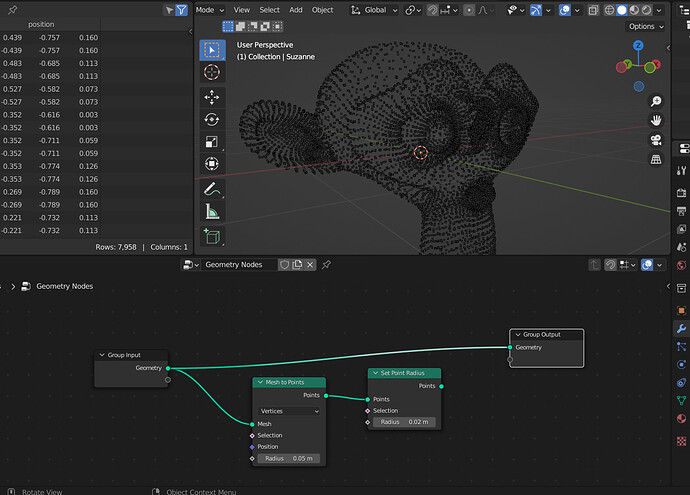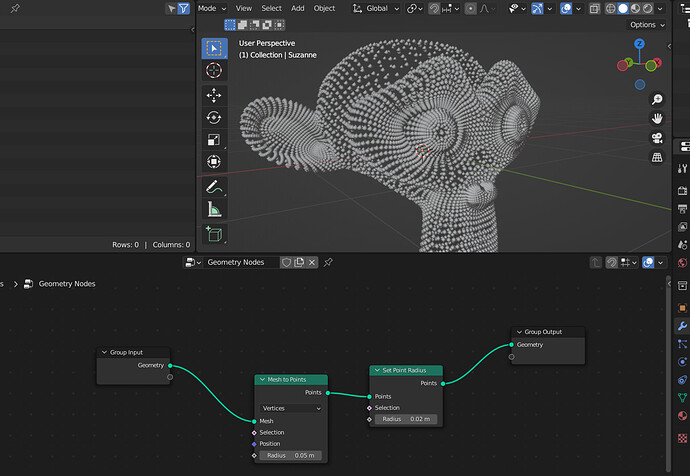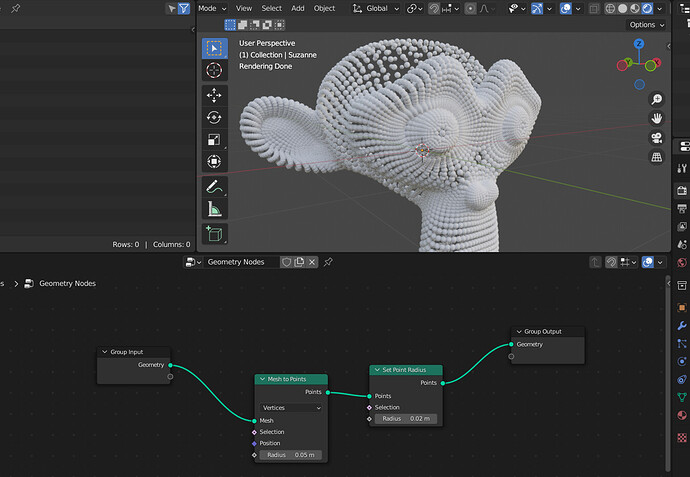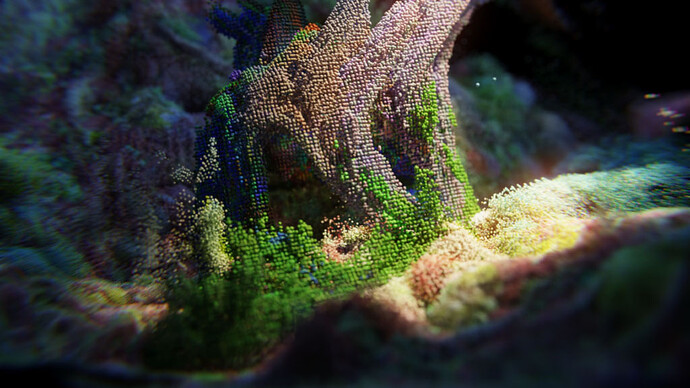I’m looking for comprehensive information on how to make use of the new point cloud rendering capabilities of Cycles. It seems to be one of the big new features of 3.1 but I can’t find any information on how to use it. I’ve got point clouds that I captured with Sitescape on an iPad pro and I’d like to render them in Blender. I can import the .ply files into Blender but what next? The object doesn’t render, even when a material is assigned. Ideally I’d like to render the point cloud with the colors that are stored in the individual points. Any help would be appreciated!
Watch the video, it explains everything and is only 2 minutes long.
You don’t need this Importer, but it is better than the standard importer.
I’ve seen the video and it demonstrates how to use Geometry Notes to instance a mesh on the points of a point cloud. But in the 3.1 release info it says that point clouds can now be rendered without instanced geometry (which is pretty slow). I’ve also read the development documentation but I can’t find any clue about how to actually render a point cloud. Just importing the point cloud and rendering it doesn’t work for me.
From what I see, you are importing vertices and Blender technically renders point clouds, what you can do is convert those vertices to points with geo nodes, if you already have the vertices inside blender it is easy:
(the set point radius node controls the size of the points)
[image]
Once converted to points you would only need to see the viewport with cycles and the representation should be there, regarding the colors of the points I don’t have a clear idea because I don’t work with .ply files although the video in the previous message should help. If that doesn’t work maybe you can use attribute capture (just an untested idea).
Edit: what a fool I am. The set point radius node is not needed because the mesh to points node already has a place to specify the point radius.
Thanks for the tip! I’d also like to point out that Michael Prostka now has some very helpful videos on the workflow on his channel here: https://www.youtube.com/c/MichaelProstka
With that info I managed to import PLY files that were exported from SiteScape (iPhone & iPad app) and render them in Cycles:
Same here, been looking to get this to work but to no avail.
Everyone i know is beating around the bush basically also not knowing how to get this to practical use.
Yes i can import a ply or use geonodes to convert a mesh to this pointcloud system and render these special spheres but i have yet to find any solution to use them as sand or influence them by a force to get some movement in them.
I can probably use the pcvis plugin to get this going but that can’t be the ‘point’ of this feature or am i wrong ? Any tips more than welcome.