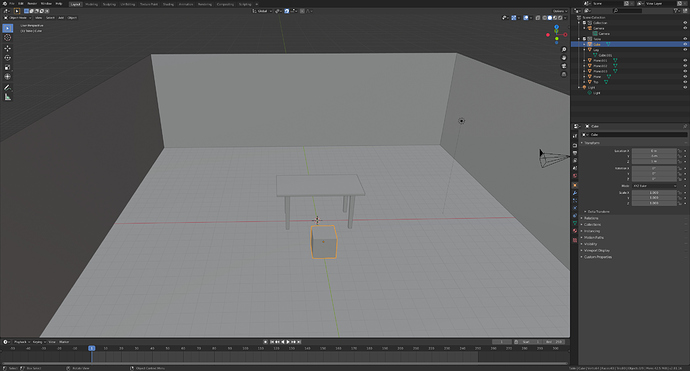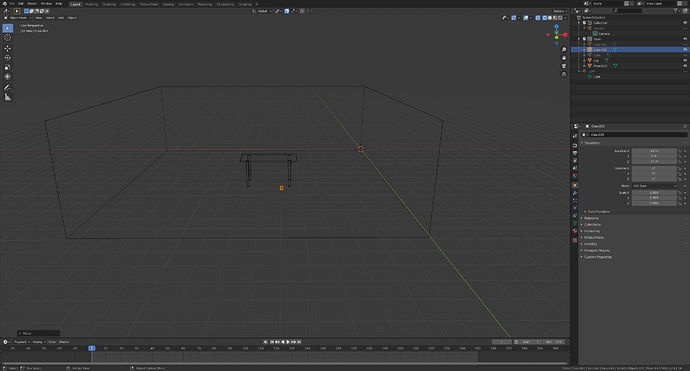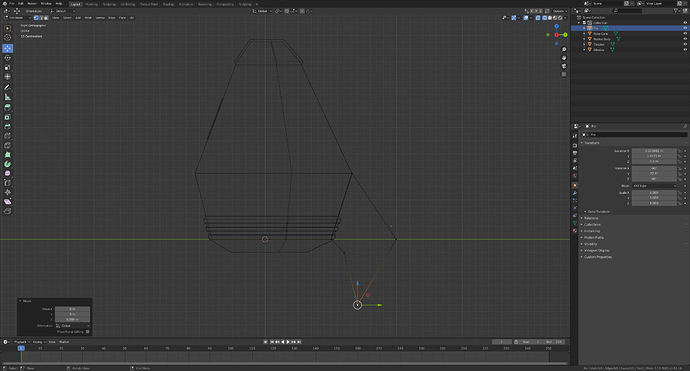Hello all.
I am new to blender, started using about 3 days ago.
I have been following along with basic tutorials and am starting to get used to the interface.
I am working on a basic room layout first then at a later date I want to create a basic animated mouse moving around the room.
If you look at the attached image you can see the room scene and table. Also in the image is an unaltered cube for the sake of scale comparison.
As you can imagine the mouse would be very small just a few inches compared to the table.
Even the basic unaltered cube would be much bigger.
Would I have problems modeling a mouse to fit in terms of scale into the scene?
Should my scene and props be much bigger so the mouse would be the same size as the cube for example?
Actually, you should always work in the right dimensions. Special material properties even need this to work properly with some renderers. But because of the camera clipping, it can be annoying with small or large objects. It is advisable to stay roughly in the default cube dimensions and later to scale. Don’t forget to apply the scaling (Ctrl + A).
Hi, default in Blender is BU (Blender Unit), your choice what this is, kilometer, meter, parsec. 
I prefer to set it to real meter in Scene > Units
There are many ways to model a small object in a real world scene.
You can model the mouse in a separat .blend with Unit meter and Unit Scale 0.01.
A new cube is 20 cm in this file.
You can link or append the mouse file object in to the room file.
Search for link and append in Blender, it is very powerful.
Cheers, mib
EDIT: Wait a moment I have to check the scaling settings!
Done
Many thanks.
So there is no need for me to scale up the scene so a standard unaltered cube looks smaller as I did in this image?
No, but it is may easier to use Unit scale because every new object is 2 meter and you have to scale down to mouse dimension every time.
Cheers, mib
EDIT: Forget about the Unit scale, it seams I don´t understand how it works.
Many thanks.
Its all a bit daunting at the moment, so much to absorb. Saying that I am really enjoying the experience and the more I practice, the more I will learn 
To counter annoying camera clipping and camera zooming slow down you can use orthogonal view. All these problems go away in ortho.
The shortcut is numpad 5.
Some people do not like it because it looks “wrong” but if you are used to it, it looks “right”. Personally, I almost never use perspective view, only orhto.
There is a setting in the preferences where you can disable “auto perspective” to prevent the camera from switching to perspective view when exiting top, side or front view.
I always use these settings myself to keep sense of reality inside my mind with scaling:
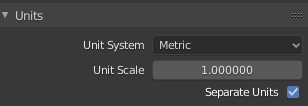
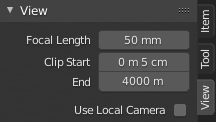
Blender default minimum and maximum is too narrow.
Many thanks 
Many thanks. Ill give it a try 
I always use Metric and Millimeters even when working on room scale and larger. Habit from college almost 30 years ago. Any of the architectural drawings we did were always in millimeters not meters.
Set Unit System to Metric or Imperial. Choose your preferred unit of length. Leave Unit Scale at 1. Now your default cube will be 2m or 2000mm or 6.56’ or whatever.