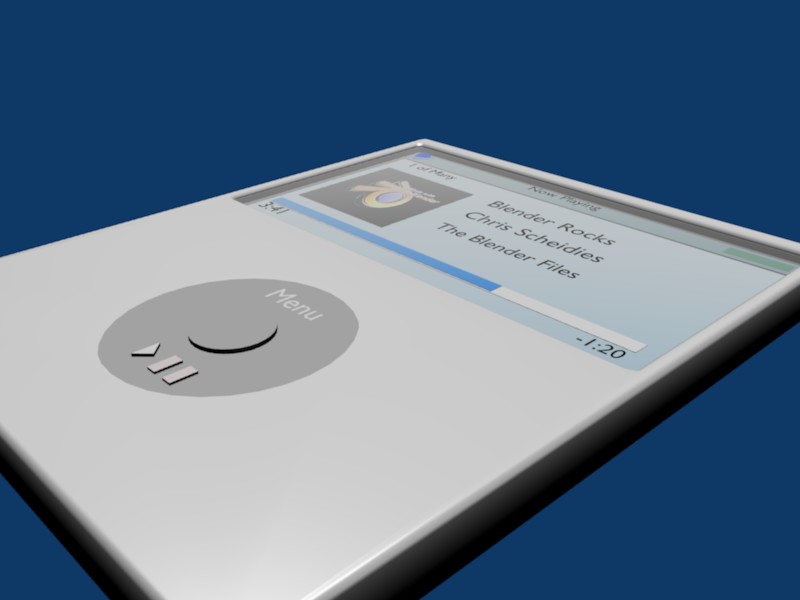I am looking for feedback and thoughts. This is my first real project in blender and was looking for input. I have done some 3d work in lightwave years ago but it was not modeling just some animation (flying planes around and such) I really enjoy blender. I am working my way throught the video tutorials. Maybe in a year or so I can contribute something here but for the now here is my first try. All comments good and bad welcome. Thanks!
What, a year or so??? You got a good project for your very first one posted. “Save it”, because there will be another “Post your First rendering” some day at the forum here.
This is not a bad project. So keep posting, it is how you learn here. Just don’t post any cubes or chrome spheres. ![]()
Looks really nice for a first project. The only thing i would have another look at, are the buttons. If you’d spent a little more time on that, the whole model will come out better.
I like it! could we see some different camera angles?
Also, could you post a screen shot with a decent view in edit mode so that we can see your wires?
Good job! great work for a first render!
Oh, and welcome to Elysiun and Blender!!
Happy Blendering!
What do you guys suggest on the buttons? and here are the requested screen shots
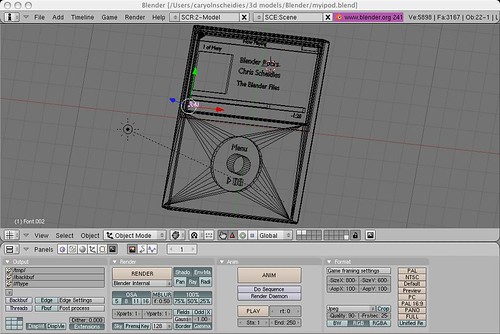


I am glad you displayed the wires. I thought for a minute that you UVmapped the “graphics” onto the device, and I see that every thing on it is 100% Blender generated.
You can save your self a load of time and troubled by using textures, that is, importing images into Blender, such as the digital screen and the buttons.
Here’s a quick example:

I assume that you are aiming for realism.
This project is basically the same as yours. This shape is needed to get started.
Once you have a basic shape, add extra “loops” (Ctrl+R), also known as adding an extra row of vertices in an existing mesh. Here’s why…
…In that diagram, you’ll see what most people call “over-kill” in edge loops. This is needed to sharpen the edges. Your project has “sharp edges”, so I assume you know about SubSurfing, and tightening up those edges. Another reason for those edges, is to prevent too much distortion of the UVmap.
In my diagram, you’ll see a UVmap. It is adequate for the entire mesh. I extracted the mesh coordinates into a Bitmap (there are tutorials for that), used GIMP to paint the graphics, then put that into the mesh.
The video screen needed some illumination, so all I did was select the vertices for the screen and made them into a seperate Verice group. Now I treat that as though it were a new mesh and increase the EMIT to almost 100%.
I used an AREA lamp with 4 samples to get the soft shadow.
Here’s the generic Blend File…
http://mysite.verizon.net/vze3nvj6/Blender/forum/mypod.zip
Quick UVmapping for noobs here…
http://free.hostdepartment.com/B/Blender3D/UVmap/
lol
Well I did UVmap the album art but thats it. I wanted to do everything by hand so I could learn. The other thing I did was add a mesh as the glass of the screen made it white and then I made it almost transparent that is how I got the reflection look and the look of depth. I am such a rookie, I will have some very silly questions as I learn more. So am still learning about SubSurfing and things like that, but I will get there. I am just having a great time!