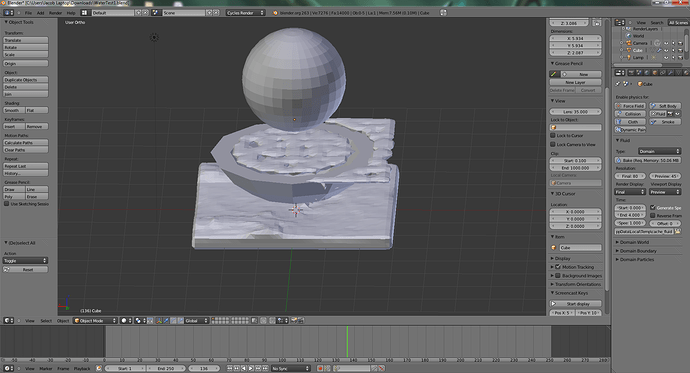Hi,
I’m in a class at my college and have been trying to solve a problem with my modeling. Now before I get ahead of myself, I have never done any 3D modeling and am in no way shape or form artistically gifted. I have been running into an issue with fluid simulation in my Blender (version 263) and have been searching for solutions. Unable to find any, I found myself looking for forums and found this one.
Now, to the problem.
I followed this tutorial (http://cgcookie.com/blender/2011/05/17/intro-to-the-fluid-simulator-round-2/) and found it and the previous part very informative. However, after following the steps as best I could, the simulation did not come out as expected. The fluid does not go in the bowl, it goes around it as if there is an invisible plane over the bowl. In fact, this invisible plain seems to extend outward in one direction and hold some water off to the side of the bowl as well. I only have three meshes in my scene; a cube domain, a UVSphere liquid, and a cut in half UVSphere obstacle (the bowl). I am at a complete loss as to why this occurs and I cannot continue with learning how this fluid simulation works for a riverbed for my final project like I wanted to do.
If any further information is required I’d be more than happy to oblige (I will now attempt to figure out how to attach images and .blend files).
Also, my apologies if any of this is… out of line as far as forums go. I’ve never posted to any forums before, only read.
Thank you for any and all suggestions/help!
-Jaytee
Attachments
WaterTest1.blend (439 KB)
Hi,
I’m in a class at my college and have been trying to solve a problem with my modeling. Now before I get ahead of myself, I have never done any 3D modeling and am in no way shape or form artistically gifted. I have been running into an issue with fluid simulation in my Blender (version 263) and have been searching for solutions. Unable to find any, I found myself looking for forums and found this one.
Now, to the problem.
I followed this tutorial (http://cgcookie.com/blender/2011/05/17/intro-to-the-fluid-simulator-round-2/) and found it and the previous part very informative. However, after following the steps as best I could, the simulation did not come out as expected. The fluid does not go in the bowl, it goes around it as if there is an invisible plane over the bowl. In fact, this invisible plain seems to extend outward in one direction and hold some water off to the side of the bowl as well. I only have three meshes in my scene; a cube domain, a UVSphere liquid, and a cut in half UVSphere obstacle (the bowl). I am at a complete loss as to why this occurs and I cannot continue with learning how this fluid simulation works for a riverbed for my final project like I wanted to do.
If any further information is required I’d be more than happy to oblige (I will now attempt to figure out how to attach images and .blend files).
Also, my apologies if any of this is… out of line as far as forums go. I’ve never posted to any forums before, only read.
Thank you for any and all suggestions/help!
-Jaytee
Change the obstacle ‘Initialisation Volume’ setting from Volume to Shell in its fluid settings. Also before baking for each object use Ctrl+A / scale to reset their scale values back to 1 to ensure no strange baking issues.
Your issue is because of normals.
Select the bowl and tab into edit mode, select all vertices and press [Ctrl] + [n], [Enter]
If you would like to see what the issue is, first;
In object mode, press [n] to bring up the Properties panel.
Then tab to edit mode on the bowl.
In the Properties panel, below the ‘Normals’ tag, click on the second (face) icon to display face normals. (press again later to turn it off).
If you display the normals prior to using [Ctrl] + [n], and then once again after, you can see what the issue is.
The normals tell the fluid simulator what is ‘inside’ or ‘outside’ (which way the face is oriented), and inconsistent normals thus will cause these sorts of problems.
Thank you this solved my problem! Now how do I change this to [SOLVED]?