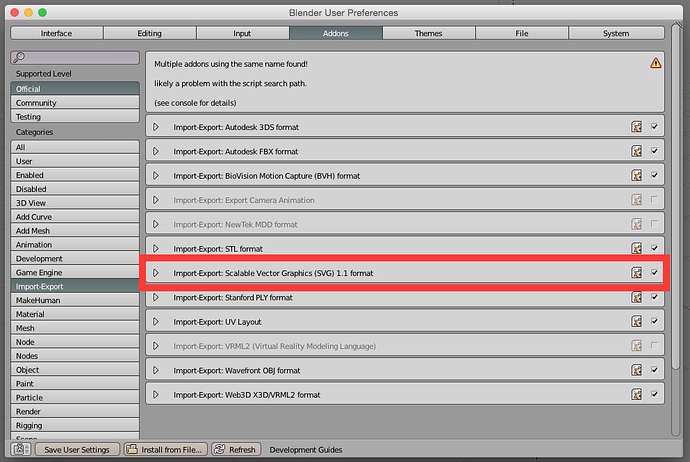I’m new to Blender and Inkscape, and one of the first things I’m doing is trying to get various svg files into Blender,after converting say a bmp in Inkscape into an svg, and then taking that and putting it into Blender.
Watching various videos and going through some tutorials, I still end up with nothing, no curves,vectors, nothing - trying to import it into Blender??!!
Might be diffent versions/different methods - different advice on how to do that.
It looks easy, but…???
For example, use the path > trace bitmap method in Inkscape.
That ‘seems to work’ you can fool around with the various options, the update preview, etc.
but clicking on the OK button - nothing happens, no progress bar, nothing, can’t tell if it really did trace the bitmap.
So then I save that as an svg file and import that into Blender, deleting the standard cube, etc. but absolutely nothing shows up in the main screen.
The other method I’ve seen, - you have to “activate the .svg import script in Blender” a python script apparently.
Unclear on where and how to do that.
I have the massive Blender manual, but I might be missing where to look in there that would describe this processs (importing svg files)
This is Inkscape 0.48 and Blender 2.66 the newest ones.
So are there missing dependencies??? In both Inkscape and Blender?? I still need?
I was going to import quite a few svgs into Blender (I didn’t really plan on modeling everything in Blender from scratch), but I’m stuck at the beginning of the process.
Any advice that works???
This is Inkscape 0.48 and Blender 2.66 the newest ones.
That version of blender is 18 months old. The current version is 2.72b and the release of 2.73 just around the corner.
To enable the .svg importer for to File / User Preferences / Addons. Under the Import/Export section enable the svg importer. Then press the Save User Settings button to ensure it’s enabled when you restart blender.
Then import the .svg file from the File / Import menu
Ehmmmm, Inkscape doesn’t really throw a big message “Now, i’m going to be busy for the next hour or so TRACING for real this image!” when you press Ok button. If there was something in the tracing preview window this gets into file in an instant; if not - you have to find a correct method or move sliders around.
If in doubt - move shape on the page around. Vectorized result overlaps initial bitmap object - you would need just the vector part for the blender.
Size. Saying goes that that size matters and it really does because when you import vector image which was 2 by 2 inches in Inkscape into the blend file it still is around 5 by 5 cm while Blender’s default grid unit is considered 1x1 m. This is to that if you do not see anything after you click Import you probably are looking to Big picture and do need to be closer (or check in Outliner) to find the import.
GL.
Keep in mind, also, that when Blender imports an svg file, it’s loaded on the x-y plane. That means you have to view it from the Top View to actually see what’s been imported. From other views, your imported object will be flat and since it won’t be selected by default upon importing, it’ll look like nothing’s there.
Thanks, I found it. So a 200 x 150 px file becomes miniscule when imported into Blender!
If I have about 30 files (.svg) which I want to import into Blender, tweak them a bit (shading, extrusion, etc.) and then export out of Blender as .png files, is it better to leave the scaling alone (in Blender), or scale it so I can see it and work with it more easily, and then scale it back down (and out as .png), - in short what might be the best way of gong about this?
Happy Holidays!
Thanks, I found it. So a 200 x 150 px file becomes miniscule when imported into Blender!
If I have about 30 files (.svg) which I want to import into Blender, tweak them a bit (shading, extrusion, etc.) and then export out of Blender as .png files, is it better to leave the scaling alone (in Blender), or scale it so I can see it and work with it more easily, and then scale it back down (and out as .png), - in short what might be the best way of gong about this?
Happy Holidays!
I would assume that scaling back to the needed image size could be done even after you render several times bigger image.
You want to work comfortably in Blender; too small objects tend to have scaling and viewport clipping issues, default grid “territory” is where you want to be.
Happy Holidays 2u2!