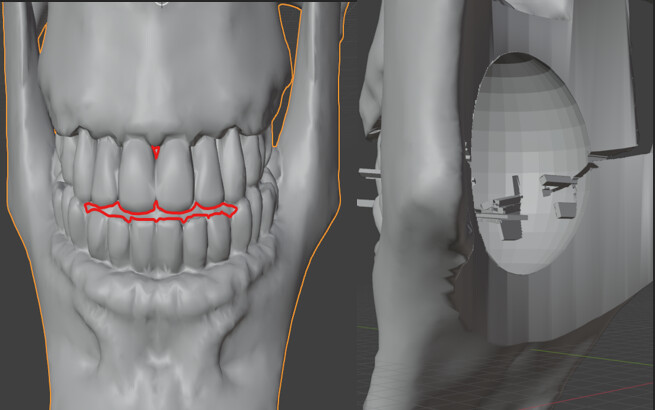Hi Folks,
I am in the process of editing an stl file in Blender for 3D printing, hence I am new to Blender because I need to use it for this case only and maybe other mesh edits that I may need to do in the future.
I am scaling up a Terry Pratchett Death’s skull and I need to cut out the spaces between the skulls teeth, I have tried using squares and booleans but it ends up being a mess to manage.
I have tried using the knife tool but using it on complex geometries is difficult also.
Is there a better way to cut through the mesh ensuring the hole cut is closed?
1st image is an example of where I need to cut out
2nd imaged the back of the where I need to cut, you can se where I’ve carved out an area so theres less to cut through (ignore the cubes and booleans)
If anyone could offer up some advise or even a link to youtube video it would be very much appreciated