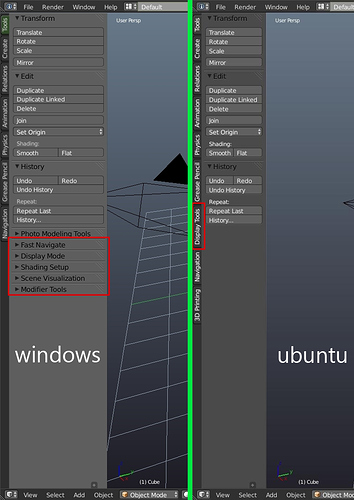Very unlikely for 2.70. What improvements are you hoping to see? I don’t remember any discussions on transform orientations, although it may just be too early in the morning.
Hey guys!
I have downloaded the latest build, but what do I do next so that I can update Blender?
Thanks for the answer - I think I might do some mockups based on your current work and submit them early enough to be possible to tear apart and put together.
If you have the latest build, then there’s nothing you could possibly update ![]()
The Builds are self contained and complete archives. Decompress the archive and you can start that version by starting the executable you will see in the folder. When the splash screen appears please read the options before dismissing it - you may be offered the chance to import settings from your former version!
I haven’t really been using Blender for a long while now, or 3d in general. (Modeling and rendering are my main interests. The last project I’ve done for personal training was a Black & Decker cordless drill. And now I’m trying to catch up with the massive amounts of changes and improvements in Blender. Bmesh is here, Dynamic topology, Cycles, and many others. I reactivated my subscription at CGCookie.com just to catch up with the changes.
I was watching Kent Trammell’s sculpting tutorials and amazed by Blender’s sculpting capability. No doubt Blender has come a long way. I can’t see anything that is not possible. One of the things that has to be worked on is the scrolling. The number of clicks are way too much just to get to the tools or options you want. There has to be a tab that presents all the options without having to scroll. I haven’t examined the others, but this is probably just one example to demonstrate the need to fix something. One tab may not fit everything, but something has to be done like moving some of the options where they could be accessible with just one click.
For one thing, Dynamic topology should have its own tab, or make it the default, at least.
hi ! is there an option to change the text color of the active tab from the new vertical tabs ?
Not currently.
possibly an oversight or having not enough time but
texture paint tabs in image editor should be same as the one in 3D view
meaning: there should be an options tab that contains Appearance and overlay
Also in texture mode color palette and load brush images addon shows in all tabs,when not pinned. It should only show in 1 tab
re: New Vertical Tabls are Hard to Read…
Atom,
I agree the tabs are difficult to read. Since the colors aren’t editable yet, my solution is:
-
Select a theme preset that has decent contrast for the tabs, e.g. “Ubuntu Ambience” or “Dark Blue Gradient”,
-
then customize it for the 3D View, Outliner, Properties, etc. if not satisfied with the colors or contrast.
BTW, sorry if someone else already may have suggested this, but didn’t have time or patience to
read through 22 pages & 435 posts, much of which was not specifically about the tabs issue. 
Your reasons for not reading back through the posts are fine, but then why post at all?
If you had actually read the posts you would have realized that you are resurrecting a dead issue, since the tab colors actually are editable now. You answered without even bothering to check in the theme prefs, where you would have seen the options for tabs.
Actually, I did look in Prefs to change the colors for the panel with the vertical tabs, but
didn’t and still don’t see a setting for it.
Dru,
thanks for the tip…I found the tabs settings. 
No problem. Nice to be able to match the tabs to your theme isn’t it.
I would like to shift click these tabs and have them pinned as I like. (or ctrl+click or anything)
This doesn’t work so far.
Not as expected.
In sculpting mode, this became a little difficult to me. (options of tools on a different tab… whatever)
Never mind, I’ll get used to it.
Do as you like, but IMO, you don’t have a clear vision on this subject. Sorry.
still much needs to be added
I already mentionned shift+clicking tabs to show multiple tabs at once (like layers) and I think Jonathan is aware of it. It just takes time.
for now you’ll have to pin all the panels in ‘options’ individually if you want to see them all (shift+ click on panel or RMB)
Maybe this has been discussed over and over already, but looking at the new tabs, which I think is a major leap forward for an easier getting-started process for newbies, I can’t help thinking that if the viewport controls also where in a tab, most people would be able to get started using Blender without reading any tutorials/manuals, but simply by looking at the interface(and tooltips). Then, after that kind of initial and crucial success, newbies would need more info on more advanced stuff, start looking for it, and eventually become happy Blender users. 
blender for me has always offered me choice as to how i’d like my interface,
with blender there is over a dozen waya to rearange the ui,
so how about mimicking this with the toolbars i.e. let the user have the choice through a checkbox in the user preferences.
i.e. checkbox allowing the user to switch between the scrolling mode or tabs
Hi, sorry for my English, I use a translator
I found that when installed ubuntu and windows on one HDD.
I installed the addon Display Tools
in ubuntu addon created tab, in windows the addon has not created tab (2.71 Hash: 9337574)
And in both OS the same addons identically create or not create tabs (no differences between OS)
create a tabs:
Import-Export: Sketchfab Exporter
not create a tabs:
Import-Export: Export Unreal Engine Format (.psk / psa)
Import-Export: Import Unreal Skeleton Mesh (. Psk) / Animation Set (psa)
Render: Light Field Tools
Why in ubuntu Display Tools creates a tab, and in windows is not?
Why other addons create or not create tabs?
It is a tabs bug or addons bug?
Vertical tabs , cool!
Text In Vertical Tabs, who are we kidding? that’s terrible. No need to puff up your chest.
Icons in Vertical Tabs: Solution! No reading, If you don’t know what they represent then a hover-state should describe their content.