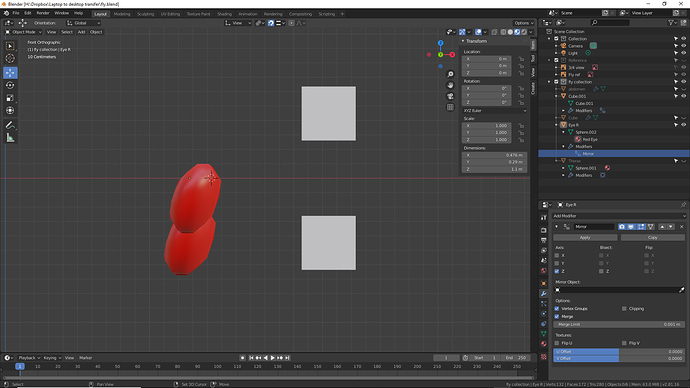Apologies for this newbie question. I’m migrating from C4d and am busy trying to train myself up to the same standard. But things are very different.
I wanted to mirror a basic model of a red pill shape across the Z axis. Eventually they’ll be a fly’s eyes. I think my mistake was to do some transformations in object mode as well as edit mode and now when I apply the mirror modifier it will not perform a straightforward mirror and seems to recognise the mirror plane as being somewhere else. I’ve followed the obvious YouTube videos and am able to mirror a cube by offsetting its axis point in edit mode. It’s not working for my basic model though.
Applying the transformations that I’ve done changes the results but the result is still twisted from what it should be. Looking at the object in local orientation mode, the axes are not lining up with the world axes, even though my object’s rotation appears to be 0,0,0 in my object properties. I’m thinking that there must be another way to zero out them out without changing the object’s rotation.
Thanks a lot for any help.
John