I can’t seem to figure out how to delete materials and textures from their drop down menus in Blender. I’d like to get rid of some of them. I tried clicking on X, saved and re-opened Blender, but no luck.
Thanks!
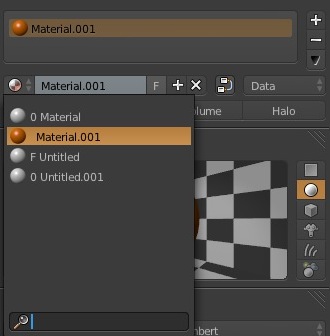
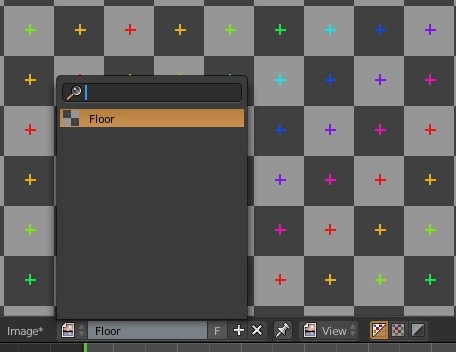
I can’t seem to figure out how to delete materials and textures from their drop down menus in Blender. I’d like to get rid of some of them. I tried clicking on X, saved and re-opened Blender, but no luck.
Thanks!
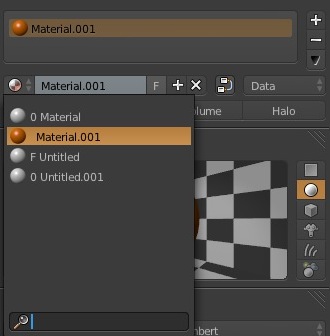
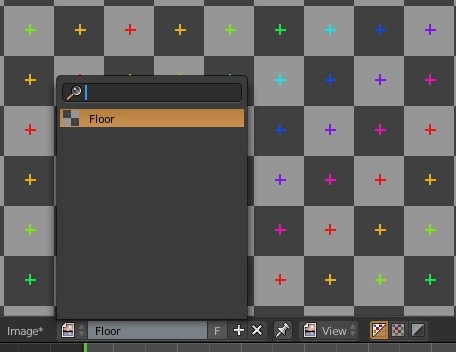
If the materials are in use, or have a ‘fake’ user (shown by the letter ‘F’) then Blender won’t remove them.
pressing shift+del
A ‘0’ appears beside the name. that means it has no user.
After re-open its gone.
I’ll try that, thanks.