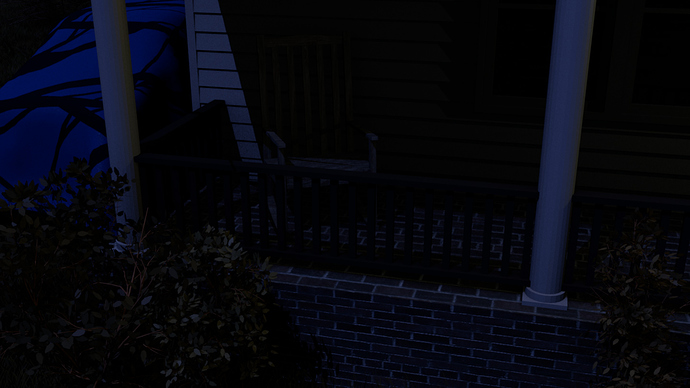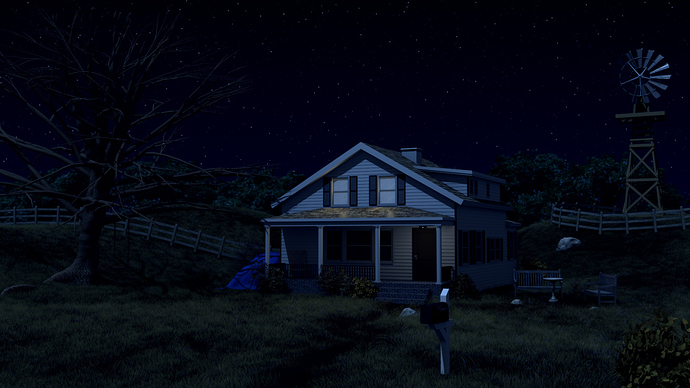So I’m getting close to finished with this one, but I know it needs a little improving. I’m not exactly going for completely photo-realistic. Any ideas on how to make it better (it’s for an animation).
Assuming there are several rooms in the farmhouse, and two floors: all the lights in the whole house are on, and they all happen to illuminate their respective rooms with the same intensity. Not a likely scenario. Supposing everyone was still up, the brightest lights would probably be from the kitchen, followed by the living room. The bedrooms would be fairly dim, even with the lights on. In any event, make some decisions about what is going on inside the house, which windows have curtains, which are open and which drawn, and adjust the light leaking out the windows accordingly.
It hadn’t occurred to me how badly the windows were letting the scene down until you said that. Will definitely fix that 
Edit:
Made some changes. I think the windows are much better now and I also changed the star texture a little so it fades to black the further from the horizon it gets.
Changed a few things. Added environment lighting to help the harsh shadows, added a rope swing to the tree, and fixed the tree background to fit better.
Ok, so I’m calling the farmhouse basically done (going to possibly add some atmospheric fog to it).
I moved on to the upstairs bedroom. Now I have a question.
The first image is the scene rendered in cycles (600 samples (9 minutes 08 seconds rendertime)) and the second is my best attempt to recreate it in BI (41 seconds). What can I do to make the BI version more closely resemble the cycles version (as far as lighting goes, the cycles version is so much softer) since BI is 10 times faster a frame for an animation?
Edit: I have AO and environment lighting enabled, but I don’t know too much about how to change the settings to get a better result. I also know that the render time will go up in BI to get a better result too.