Why my character rigged with Auto Rig Pro moves in viewport but after rendering it doesn’t move? Other objects like cubes etc, are moving when I animate them.
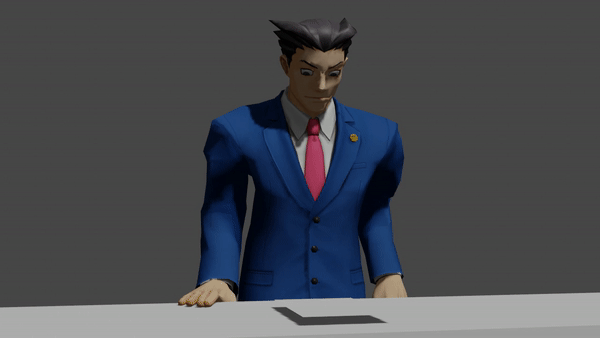
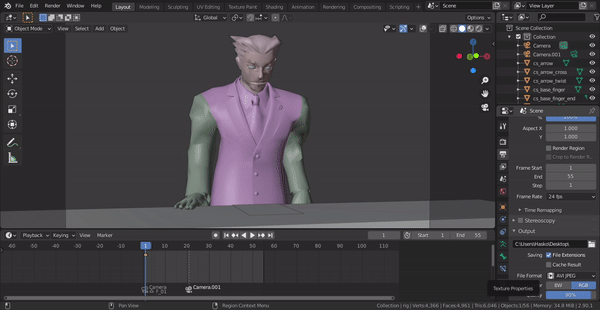
Well without actually looking through your file, I can’t really tell very well what’s happening. But, you might want to check in your modifiers properties under your armature and make sure it is visible in the render. It should be in the top right corner of the tab and look like a camera. The camera needs to be highlighted in order to show movement in the render.
Also make sure it is in the correct order in the lineup of possible modifiers you have. Usually it should be on top but if you have a mirror modifier it should go directly under it.
Give these solutions a try, I’m not a hundred percent sure they will fix it but it’s worth a try.
I was aware of that before. I checked again and everything is okay. No other modifiers beside armatures one.
I’m just tired with this. I see no reasons why it doesn’t work. I will be bit off topic but… why I see those triangles brackets here?
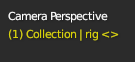
I’m going to guess that it’s part of the Python code that the auto rig pro is using. A lot of times those are representing errors. I don’t use Auto Rig pro so I can’t be sure.
I’m currently using rigify trying to recreate those triangles but it’s not happening for me.
Out of curiosity are you using a blender version that’s compatible with auto Rig pro?
Yes, it’s compatible.
I solved it. I need to work on hair bones. After I parent it to head bone from Auto Rig Pro then I ecounter this issue. I totally didin’t think this will be cause…
Haha, interesting! I wouldn’t have thought of that either. Glad that you resolved the issue.