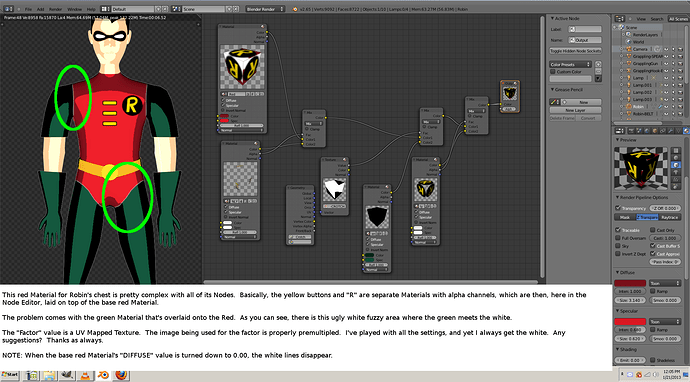As shown in the screencap below, I have a red material, and then I have a green Material overlaid on parts of it using the Node Editor. The areas in which the red is green are enforced by setting a UV Map as the “Factor”.
However, there’s always this fuzzy outline where the red and green meet. I have tried many different things to remove this, but I cannot do it. Does anybody know how to fix this?
Thanks as always.
(If this is unclear, please look at the screencap or ask. I can upload the .Blend if necessary, though it’s huge.)
Well, I “Solved” this…although I don’t know why this solution works, honestly.
For the UV Mapped image that I was using for the “Factor”, it was just a white shape on an alpha channel. Mind you, this was only being used for its alpha values, and so therefore color should not matter…right? Wrong!
For some reason, when I inverted that white-and-alpha .PNG into a black-and-alpha .PNG, the white outline disappeared! It now looks perfect.
So, if you’re getting a colored outline even if the Color is not a value, then make the color matte black.
Thanks to anybody who put thought into this, as always.