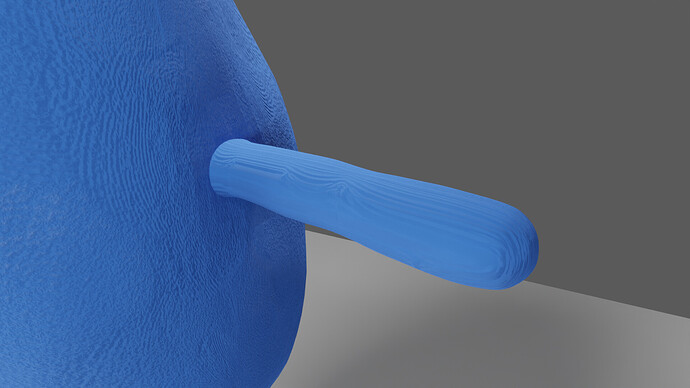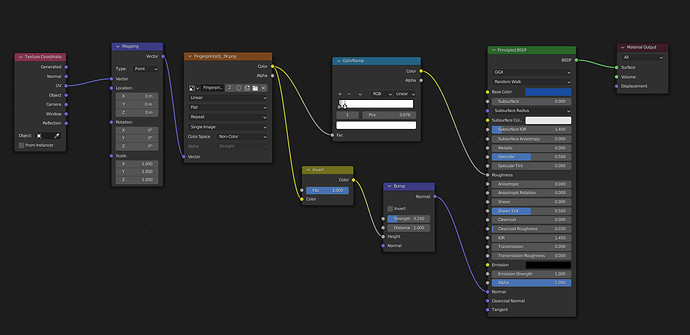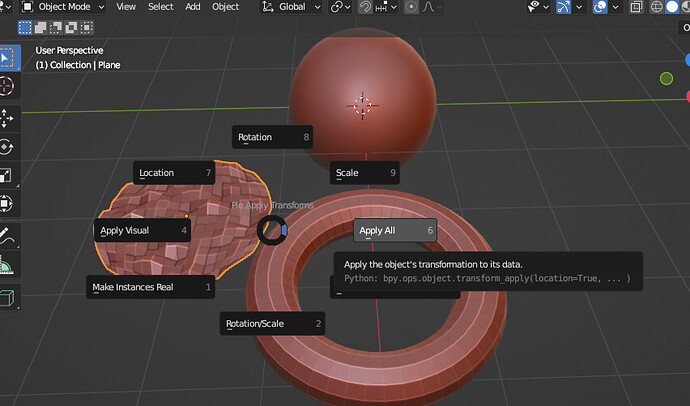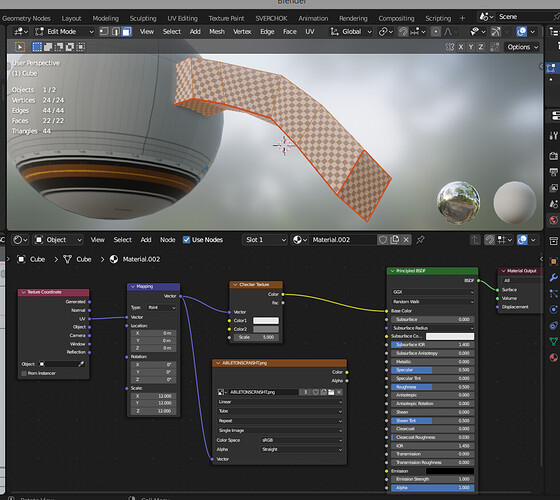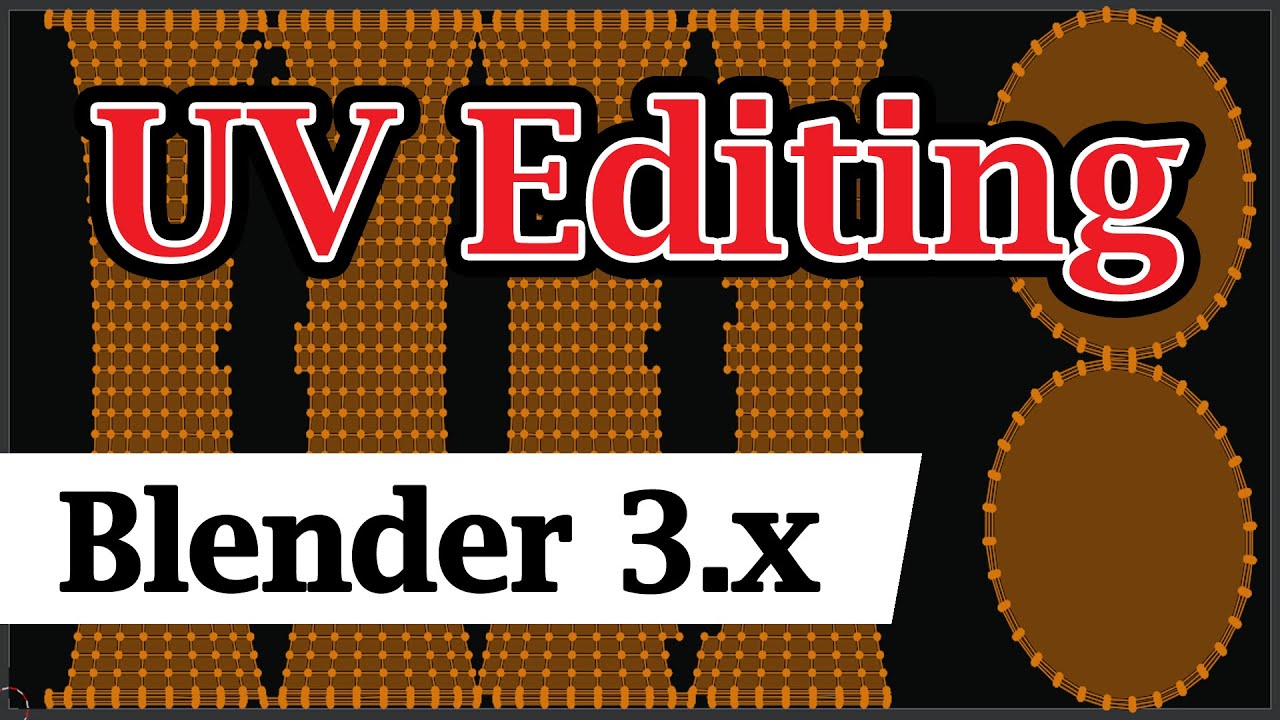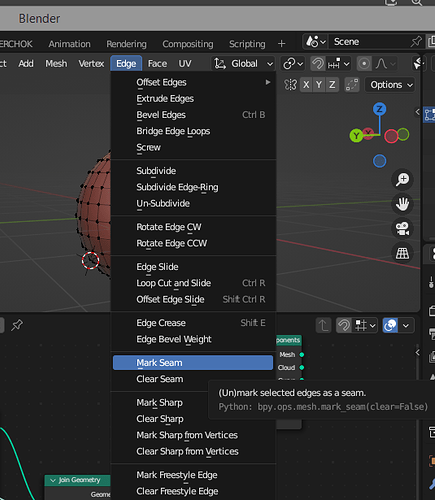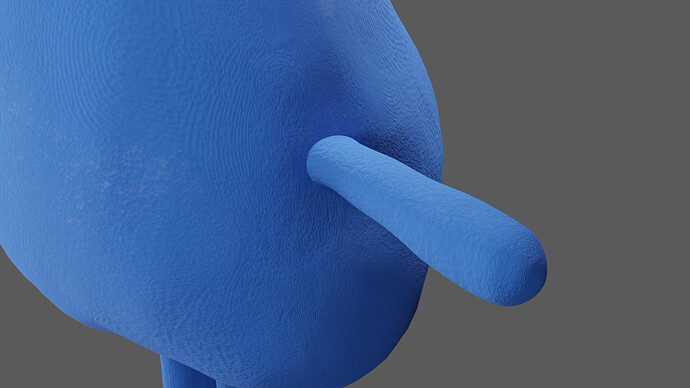Hi guys! I have an issue with the node shader I am applying to a character I designed. I followed this tutorial to create a Clay shader. On the body it works fine, but on the arms and legs, even applying a new/separate material to it, the fingerprints texture looks way too stretched.
I also, tried scaling down the X and Y in the Mapping node, but stills the same.
Does anyone have an idea what is going on? I am a new Blender user and still learning how it works.
Here are some images for reference:
Have you unwrapped yr object for UV’s?
If you want, and can, post the file here, I’ll have a look for you.
At :35 in the video he mentions that if you are going to do this with a character your going to have to UV unwrap.
@AlphaChannel thanks for being so kind. I would like to know how do I unwrap an object in Blender?
I come from Maya and don’t know if its kinda the same. First would like to try it by myself and if I can’t will send you the file regarding some help.
Loadsa tuts on this,
But basically, if you have prior knowledge,
edit mode > edge select yr seam > mark as seam, > unwrap using one of the suitable methods.
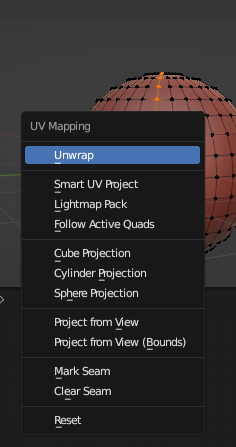
There is ton of materials on how to do unwrapping:
https://docs.blender.org/manual/en/3.4/modeling/meshes/uv/index.html
@silex @AlphaChannel @a59303 guys sorry for the long delay answering back, but as this is a personal project, I just had the chance to catch it up!
Here is the solution after working on the UVs, I really appreciate all your help! ![]()