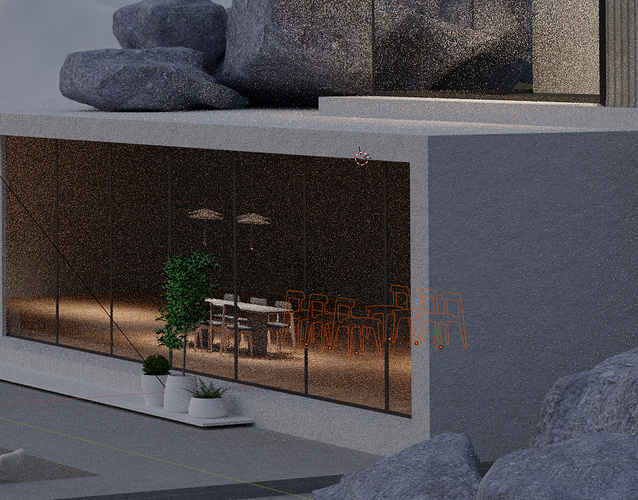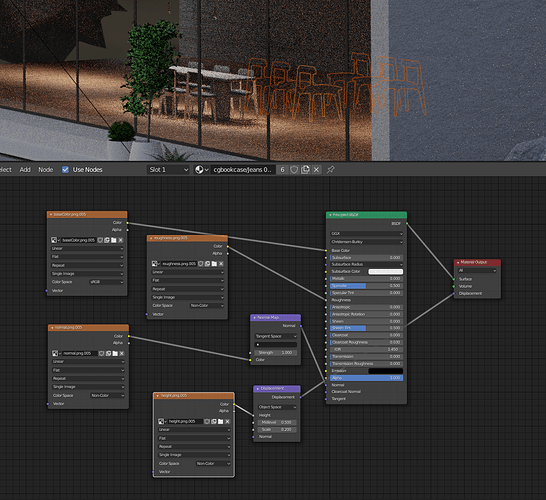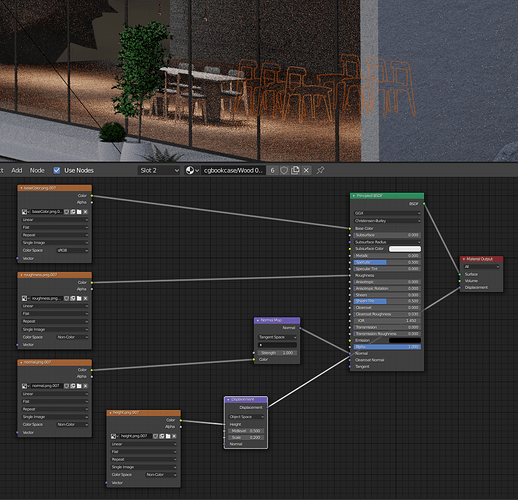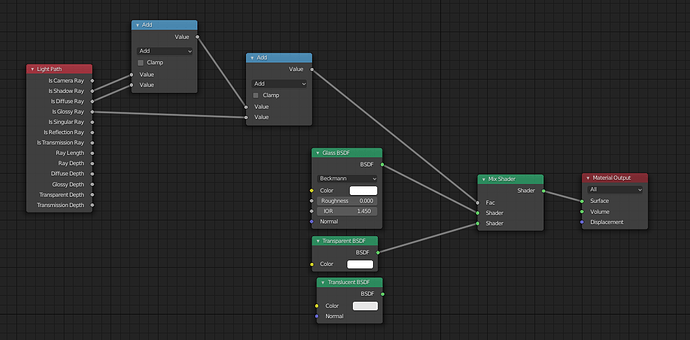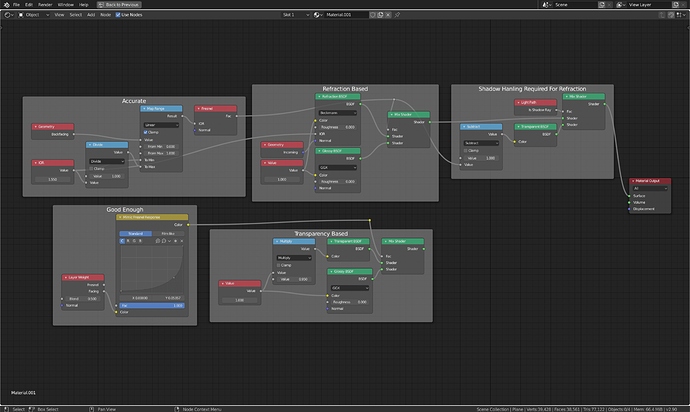Hi Everyone.
I have a problem with objects rendering in different spot that they actually are. I think it is a fault of some material. I am rendering in cycles. I have some photos but no idea what can cause it so if you want some more info about the file that could help me please let me know what I can give you. You can see selection is in different spot that actual rendered chairs. Or could it be a fault of big displacement looking through glass? I also posted glass nodes.
I’m guessing it’s because the glass panels are thin. Meaning the refraction light bending will continue all the way on the other side of the glass. Two ways to fix it:
- Solidify the glass panes objects, make sure normals are pointing the correct way. I prefer not to use this unless for cases where I can see the glass thickness.
- Setup a manual glass shader and use geometry/incoming as the refraction normal, or replace refraction with transparency (preferred as you don’t have to deal with shadows separately). Normally you’d use fresnel to mix between refraction and glossy, but fresnel is subject to flipped normals if view (or reacts to light) from the other side. The easiest way is to use layer weight/facing with RGB curves to mimic the fresnel.
1 Like
That worked great! Thank you