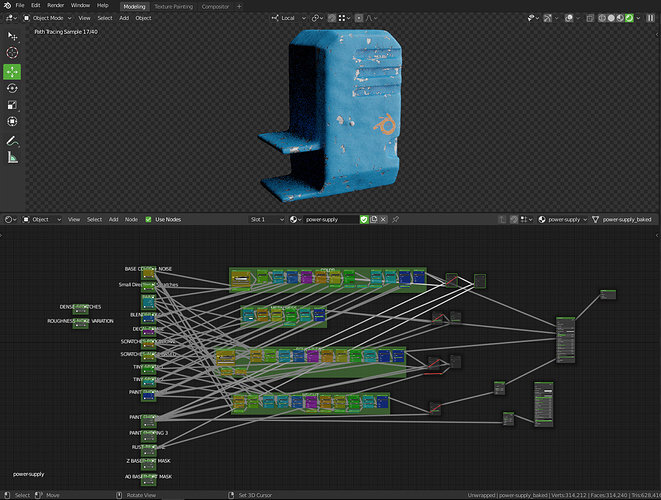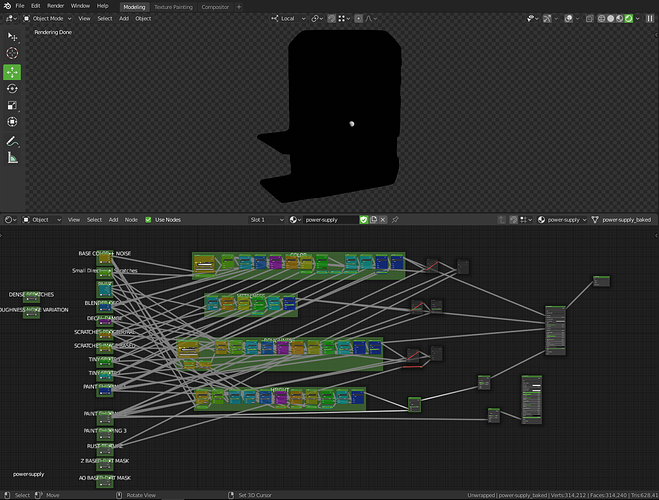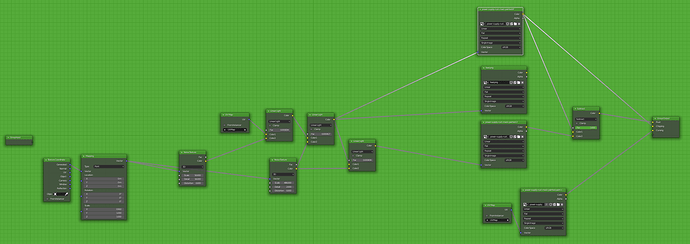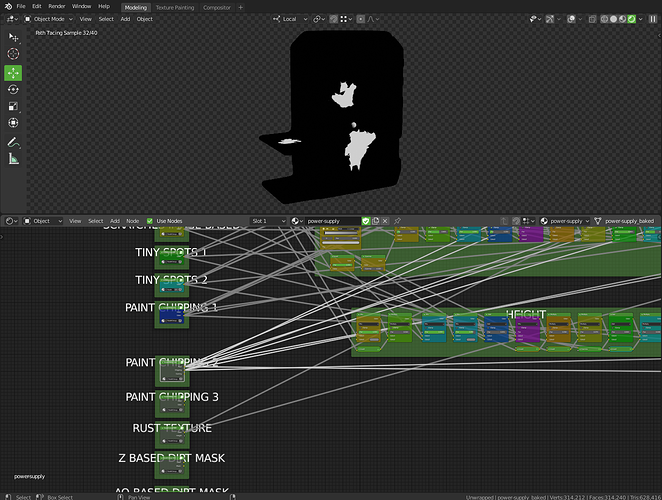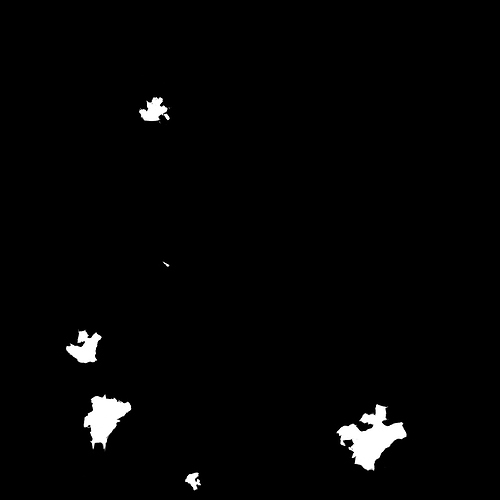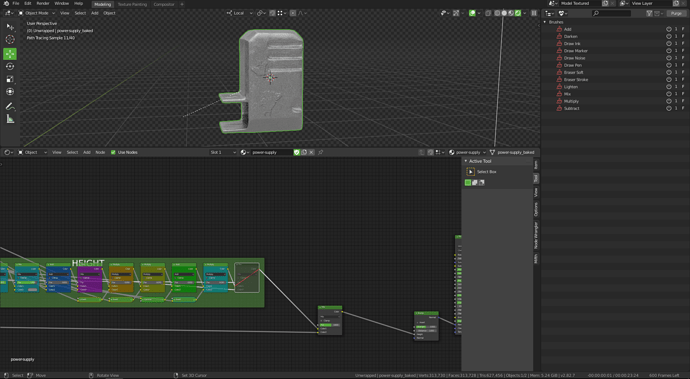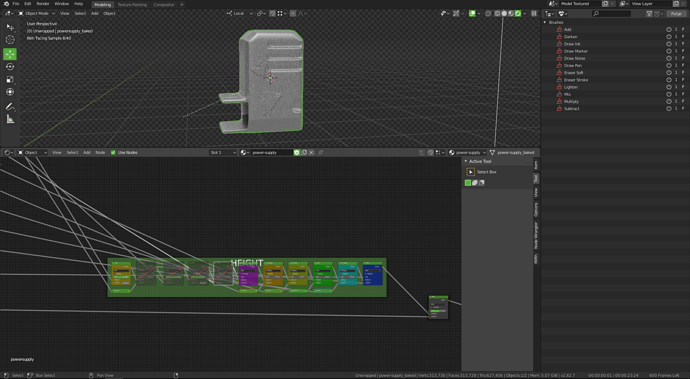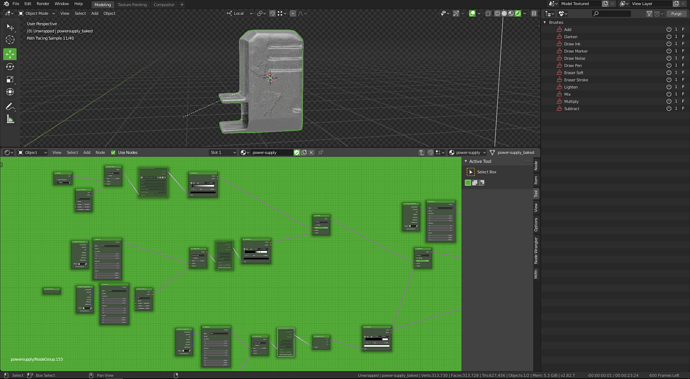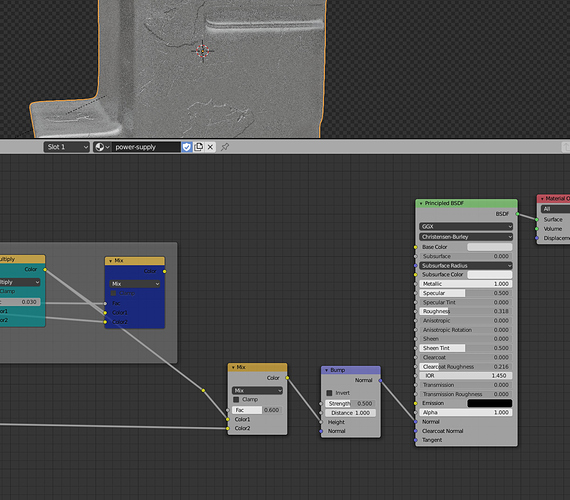I’ve had this very strange and extremely annoying issue with blender recently. (Version 2.82.7, but I get the same results in the latest 2.83 release.)
I’m building a material, and everything will work fine, but at some point, I plug a component into a mixrgb node that is connected to the bump node/normal input of the material (the principled bsdf) and the material will turn black (shadeless).
So far, everytime this has happened, I have been able to track the source down to a black and white image texture node that I painted inside of blender and then saved to my harddrive.
Everytime I have been able to view and render this component previously, everytime it happens relatively late into the material, once it is already a fairly large nodetree, and everytime it happens in the height channel of the material.
Changing the image file in the node, opening the texture in an image editor and reexporting it to a new file, deleting and re-adding the node, as well as purging the data block and reimporting it all do not work. I am able to view the outputs of all channels, which use this component (color, metalness, roughness and even height), only once I plug the height into the bump node and view the actual shader, it breaks.
Appending the material into a new, blank file yields the same result.
(Note: The black material renders extremely fast as if nothing was connected to the material output node.)
Frankly, with so many variables and such a complex material, I’m not even sure how to file a bug report, if it is a bug.
Screenshots:
Material prior to the error:
(node in the height channel at the bottom right muted)
Material after the error:
(node in the height channel at the bottom right enabled)
Node Group Content:
(Selected node is the one causing the error)
Node Group Preview:
Image in question is a simple black and white mask: