My scene is rendering with a constant noise, I have done several configuration settings, but I don’t need to decrease this noise, even rendering with a high sample “1024/2048”.
Render: https://youtu.be/xStPf-ARlHA
Config:
My scene is rendering with a constant noise, I have done several configuration settings, but I don’t need to decrease this noise, even rendering with a high sample “1024/2048”.
Render: https://youtu.be/xStPf-ARlHA
Config:
I would try with the random seed option, it tend to alleviate the noise problem with animation.
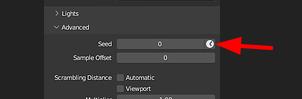
hmm, cool, I’ll try! I thought it was the other way around, if it was on it would be bad
I did a test rendering some frames and it didn’t work, still the same noise ![]()
This is an infamous problem with modern renderers know as temporal coherence. The slight camera movements cause the light rays to fall in slightly different spots each frame, which makes the denoiser understand each image differently.
Your scene here is one that’s especially difficult for Cycles. It’s an interior scene, with multiple light sources, it’s dominated by indirect light, there are narrow beams of sunlight and there is lots of glass everywhere. Those are all elements that make a render more challenging and noisy (though not impossible, with a bit of knowledge).
Let’s start with the more obvious things you can do.
Manually pick a “min samples” value. If you leave it at 0, Cycles will choose a value for you based on the max samples, which might not be good for your scene. In an interior scene or a scene with lots of reflections, it’s often good to pick a higher value, like 64 or 128. It will guarantee that Cycles finds the more complex reflections and noise patterns and can sample them properly. Your other sampling settings should be fine for this scene.
Make sure all your glass shaders use the shadow disabling trick, or this could result in lots of noise.
I see there are multiple spot lights in the ceiling. make sure those are not made using point lights or emissive meshes hidden into deep holes, or lots of rays will be wasted as Cycles will struggle to find the hidden lights. Use spots or area lights instead, and adjust them to the shape of the hole as well as you can. If you need the light source to be visible, there is a way to make a light object visible to the camera in the object’s visibility settings.
If there is sunlight entering the room, I suppose there must be some sky light too. If yes, make sure your exterior windows have light portals placed in them, as that will help with the sky’s noise.
Now, let’s talk about a more advanced technique: the double resolution trick.
1- Render and denoise you scene at double resolution. You can lower the sampling settings so it takes the same amount of time as before, as the higher resolution increases the amount of rays.
2- Bring the double size images into an animation editing software and reduce them back to the intended size. I don’t recommend the Blender sequencer for this, as it’s image reduction isn’t the best.
3- The end result is a lot more crisp, with fine details and textures better preserved. It won’t completely eliminate the flickering, but it will make it finer in size.
If you have a good CPU, this might actually be a case of a scene that renders faster with path guiding, it’s built for this exact kind of indirect light dominated scene.
If that isn’t enough, here is my best render accelerating method, though it works only if the lighting doesn’t change much.
I have a way to make an interior scene render way faster and cleaner. You have to bake the diffuse lighting, then use it as diffuse rays in the materials using the light path node.
Explanation:
1- We start with a very noisy interior. I have used 2 materials, to better showcase how this works.
2- Let’s make sure the room is unwrapped and ready to receive a bake. If there already are textures, create a second UV set on those objects for the bake. I suggest doing this trick only on the walls, floor and ceiling to start with, as the small objects will have less of an impact.
3- Create a new image which will be used to bake the lighting. Make it a 32-bit image, so it can capture the full range of values. Don’t connect it yet, but make sure it’s present and selected into every material you choose to bake.
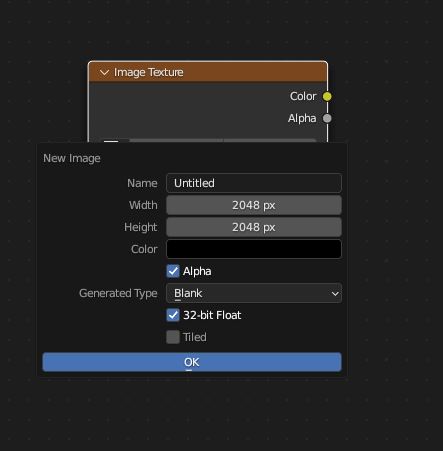
4- Do a full combined bake on these objects. It doesn’t need to have many samples (I use 32 here), because it won’t be directly visible in the final result.
5- Here is what the bake looks like. It’s ugly, but it doesn’t need to be better than this.
6- Now, we are going to plug it the right way. In every material that was baked, add this setup at the end of the node tree. The diffuse rays now perceive the walls as flat, pre-rendered emissives.
7- In the material settings, set the “emission sampling” to none. It’s less noisy that way, because we aren’t trying to actually sample the walls as if they were light sources.
Here is the final result. Same number of samples as the first image, looks cleaner and also took less time to render.
The advantages of using the lightmap in an indirect way is that you hide the flaws of the bake. Also, it allows the direct light to change a little without causing much of a problem.
wow, that’s a lot, I’m very grateful for the explanations, I’m going to do all these tests tonight and let you know when I have improvements in the render! thanks! ![]()
No problem!
If you have any question about one of the topics, don’t hesitate to ask, I covered a lot here.
well, your tips were very good, I managed to reduce the noise a lot.
that was enough to make the scene good.
Now I’m doing the bakes in some objects that you commented, I believe it can help, but it takes time.
And, sorry for my english, i am from Brazil and i am using google translate to help me ![]()
Hi,
Appearing noise in the animation it’s a common Blender’s problem. There’s been similar question here, some times ago.
You need to use 3rd party apps in order to get yourself a full clean video.
Check out this thread: