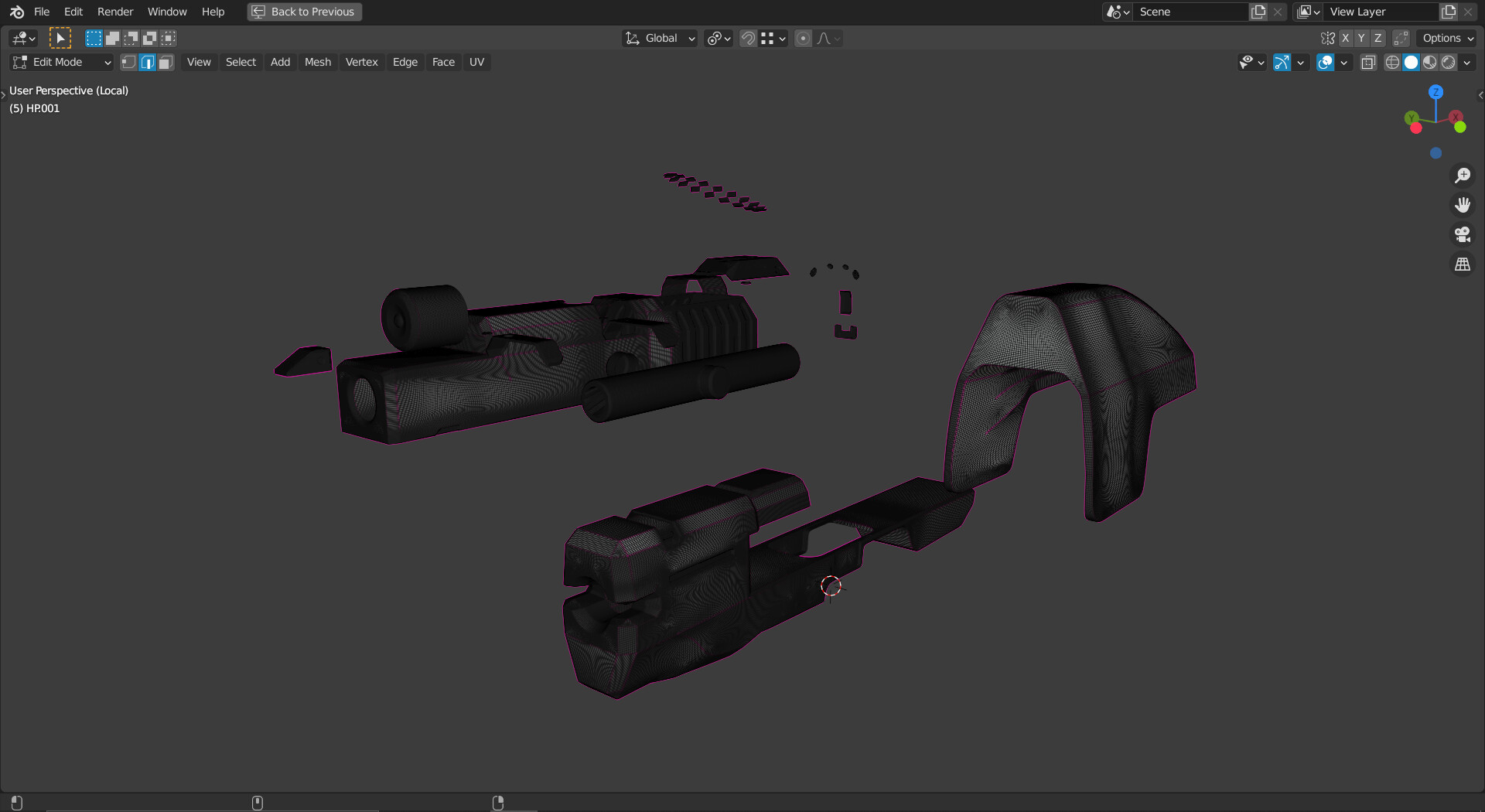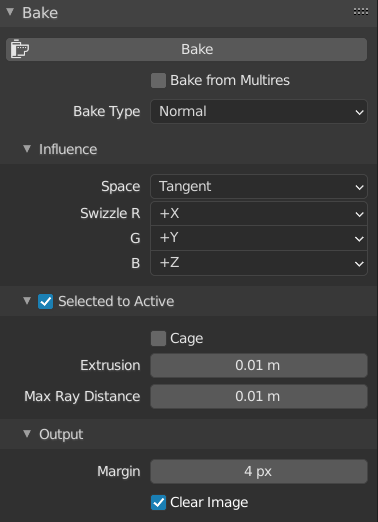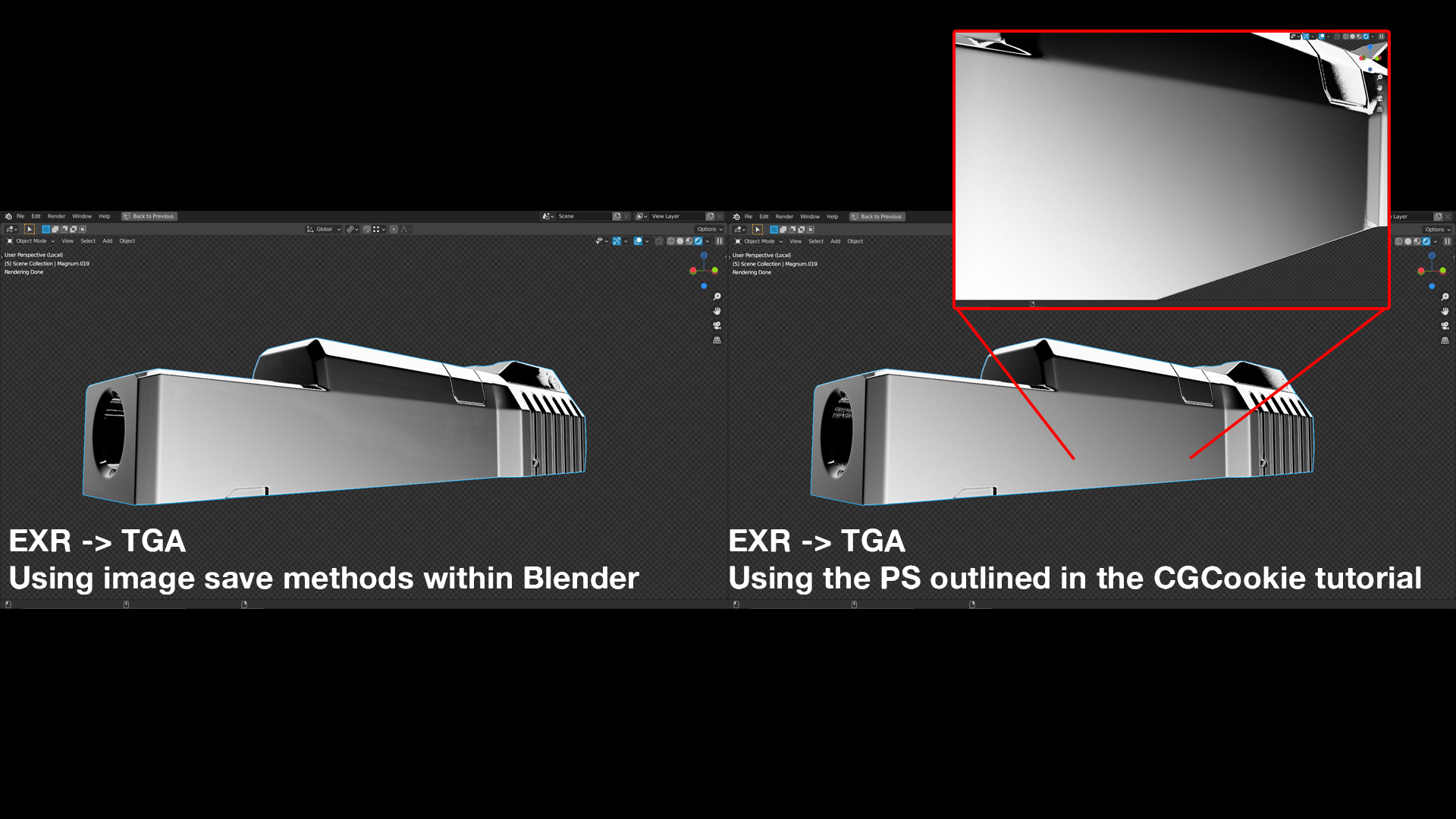So I am in the process of baking out normal maps for an asset, this is my LP mesh: 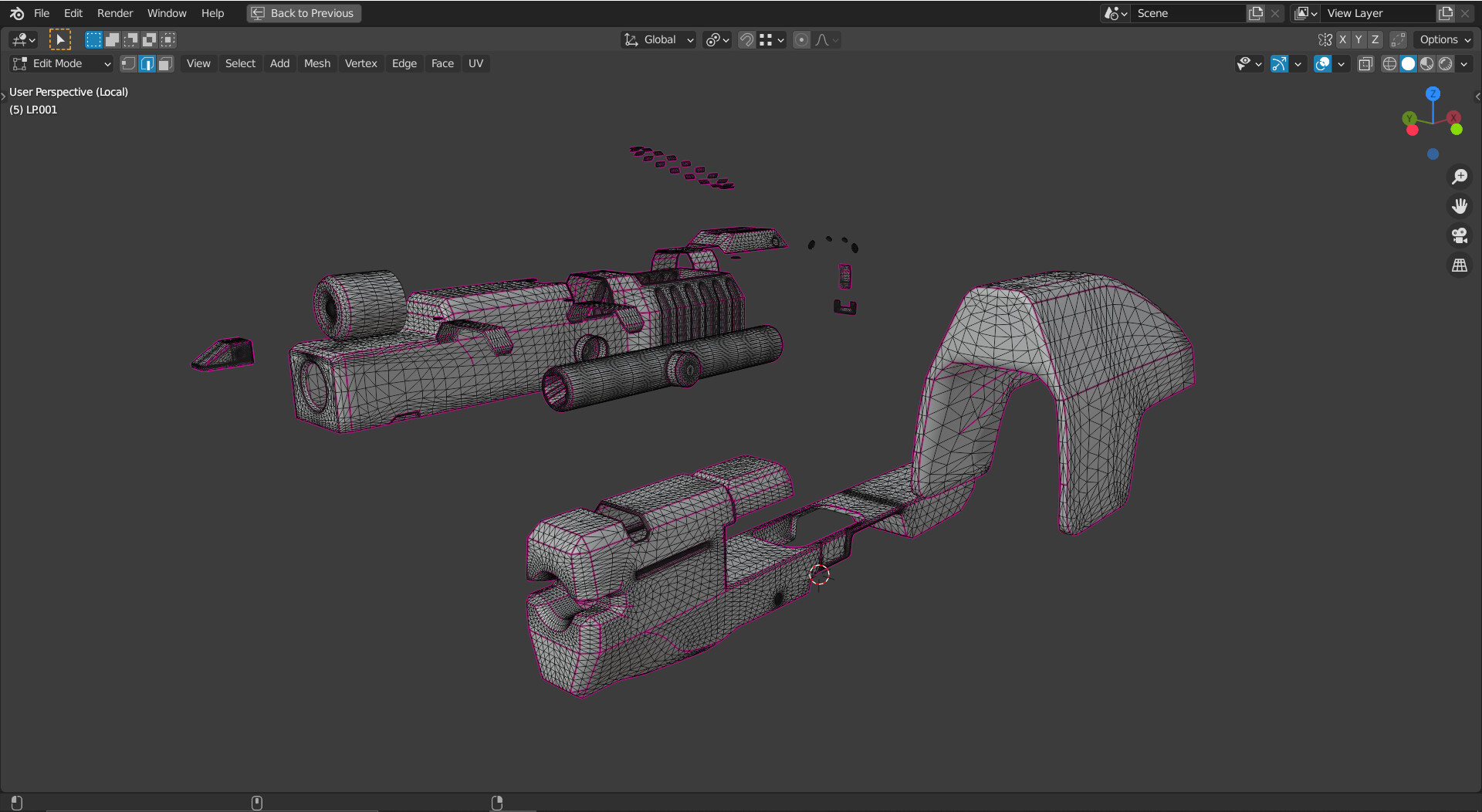
And here’s my bake settings:
In all the normal maps I have ever baked, I have used the process outlined in this CGCookie tutorial: https://www.youtube.com/watch?v=6D5tBEjS-N0
However, a client has just pointed out to me that there is low-quality noise all over the normal map. I think this might be due to the process outlined in PS to convert the 32bit texture to an 8bit file format, and here’s why I believe that to be the case.
You can see that when I directly save the baked normal map from Blender to a .TGA it has big artefacts on it, something that PS seems to resolve when converting the file from a 32bit .EXR to an 8bit .TGA, though with the trade-off of having the noise appear on the normal map.
Here’s a closer look at the noise that appears on the normal map:
Any means of resolving this would be greatly appreciated, and if more details on my baking process are required, please ask me to provide further information so that I may aid you in helping me resolve this problem.
I have posted the exact same question over on Stack Exchange I am merely asking it here as well, as getting a solution to this as soon as possible will enable to continue working on this project for my client.
Cheers.