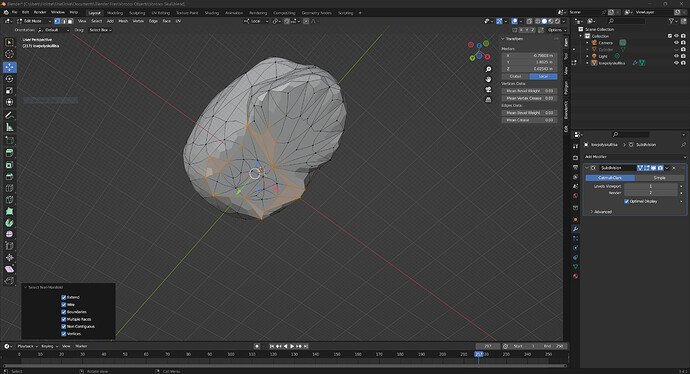Hi all,
I’m a relatively new Blender user, and I’ve been taking some .stls from thingiverse and modifying them to create a certain effect. The first thing I often do with low-poly models is run a subdivision; however, when I run the subdivison, I immediately get non-manifold geometry, and cannot for the life of me figure out how to fix it. There’s no doubles, internal faces, etc. that I’m reading to fix on other posts. I am running into this issue mainly when I apply subdivisions to low-poly models. I’d upload the model, but unfortunately I can’t due to my new-user status.
Any help would be greatly appreciated.
Thanks!