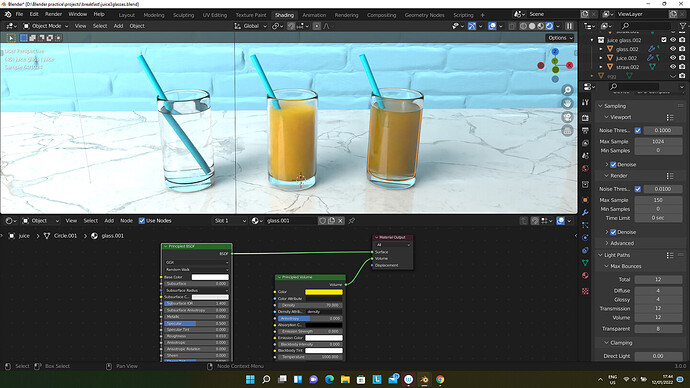Hi, I just started learning blender and I am running in what probably is noob question, but can not seem to find the answer.
I trying design a glass of orange juice and just can not get the material to look right. I tried different options and most of the time the juice looks like a light brown chocolate milk.
At the moment I am trying the principled BDSF and principled volume option. If I connect the principled volume alone to material output the color looks right. But when I connect the principled BDSF and the Principled volume at the same time it becomes darker and more brown again. Why is this happening? And what can I do about it?
I set the max volume bounces to 12 which seems to help but not enough.
Picture attached to show what I mean.