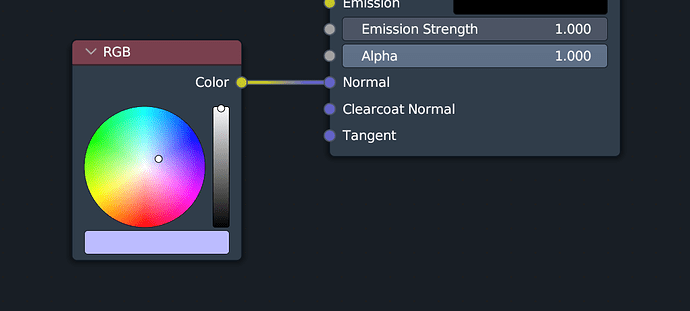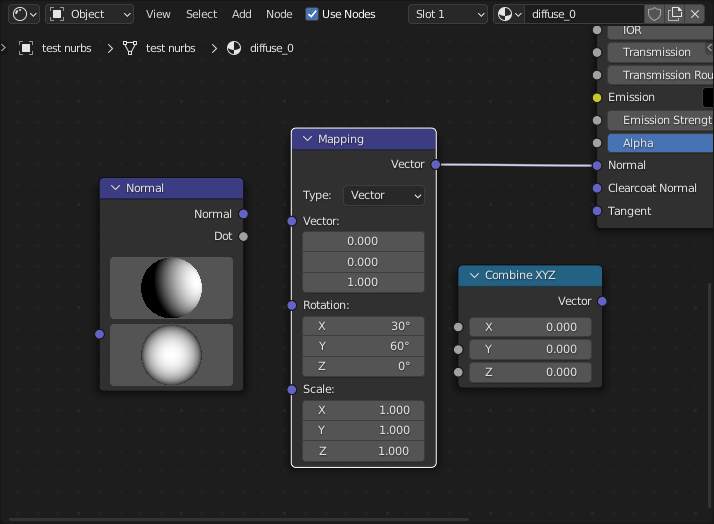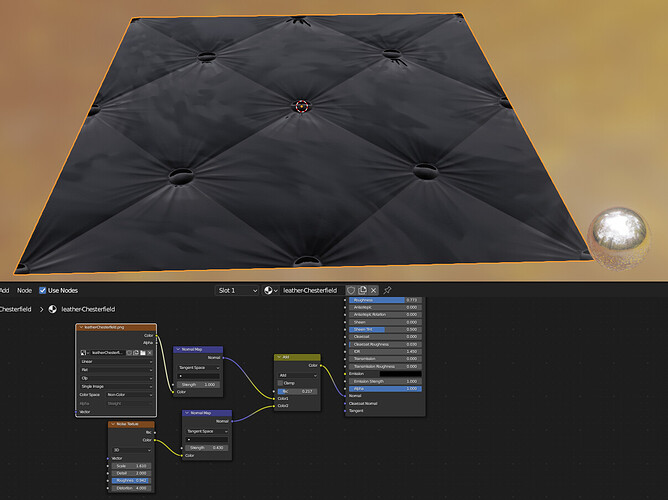eobet
December 18, 2022, 10:06am
1
Is there a value you can plug in here to not affect normals at all? Ie, a “neutral” so to speak…
Is there a way to plug anything in here and keep custom normals?
Yes, I know about height and that works, but I specifically want to control the angle with what I’m currently trying to do.
In Texture Paint you can add a new Paint Slot > Normal. That’ll generate a neutral normal map colored image texture, if that’s what you’re wanting.
Unplug anything connected to Normal in the BSDF first, and it’ll hook up with a Normal Map automatically.
Okidoki
December 18, 2022, 6:00pm
4
The RGB color node could be affected by any color management. Some of those … ??
Of course this would be one normal for all…
eobet
December 21, 2022, 1:34pm
5
Yeah, this also changes the entire object. I guess what I’m asking isn’t possible…
Could you describe or show what you’re actually trying to do and why?
1 Like
eobet
December 22, 2022, 10:47am
7
I thought I was going to be able to control the angles of procedurally generated indents and protrustions with color instead of just height, locally on parts of my model without affecting the normal present already.
I have no idea if this is the right thing to do, but here’s noise color used as normal combined with a normal map image
eobet
December 22, 2022, 8:17pm
9
Try it on a mesh with custom normals and no other normal map. It doesn’t work, unfortunately.