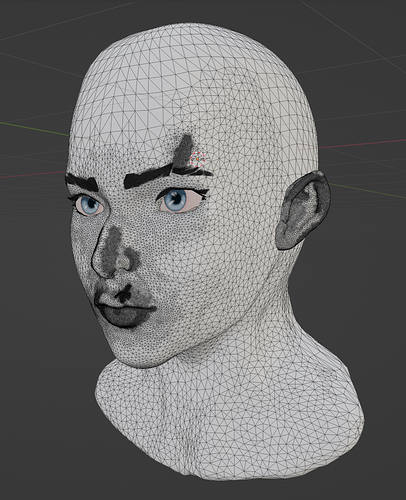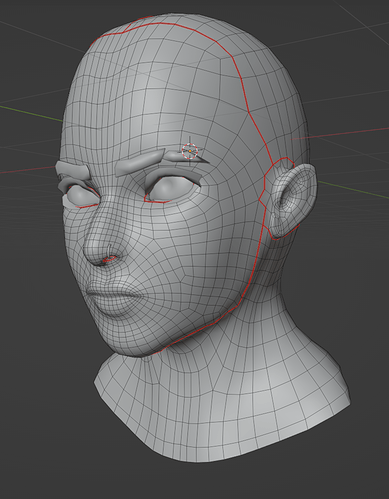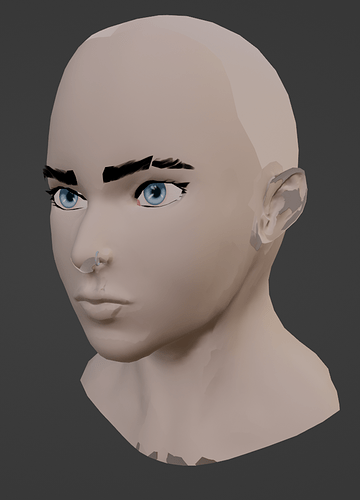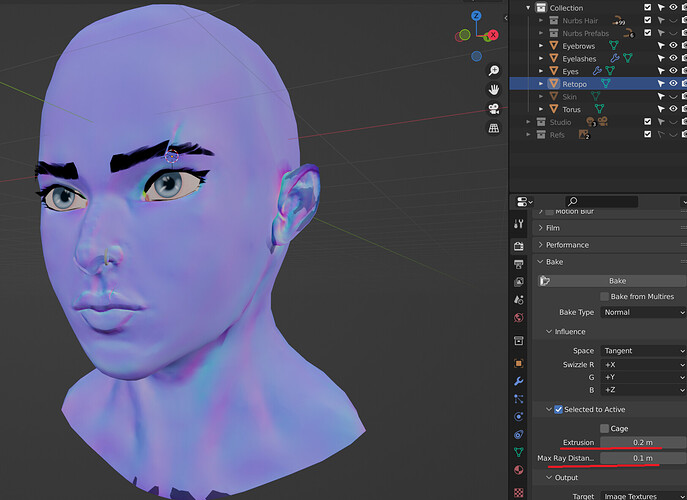Hello everyone! I hope you can help me.
While baking my normal map from active to selected I’ve encountered weird results on the map.
Why do nose, ear and the lowest part of the sculpt look so weird? And why is the scar on the eyebrow not there? Why is the skin so weirdly colored at some points??
This is the highpoly model:
This is the lowpoly model:
This is the normal map:
This is the lowpoly result:
Thank you for your time.
Hi. To calculate the normal map Blender shoots rays from the low-poly mesh to the high-poly mesh. If the rays don’t hit the high-poly mesh (because the low-poly mesh is below the high-poly mesh) or in the areas where the mesh is opposite each other and it hits the wrong part, glitches may occur. Such areas are the head & ear, chin & chest/neckline, between the legs, the armpits, between the fingers, etc.
In the baking settings, there is the setting Extrusion that expands the low-poly mesh automatically before baking (like an auto cage). And the Max Ray Distance can limit the ray distance so it travels not too far and doesn’t hit another mesh part.
Long story short, try to increase the Extrusion to get rid of the glitches. If there are still glitches between the head and the ears try to increase and limit the Max Ray Distance. The default value 0 means unlimited.
Also, make sure that you set Image Texture node > Colorspace of the baked normal map to Non-Color when you finally use it (Shader editor).
1 Like
Thank you so much! That worked for me.
Here are the results:
Normal Map:
Low-poly with normal map: