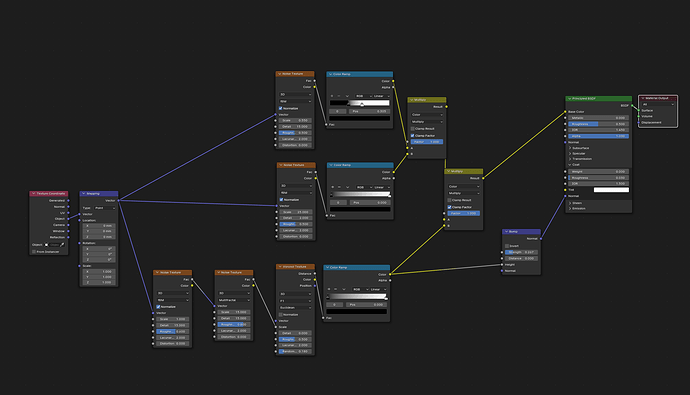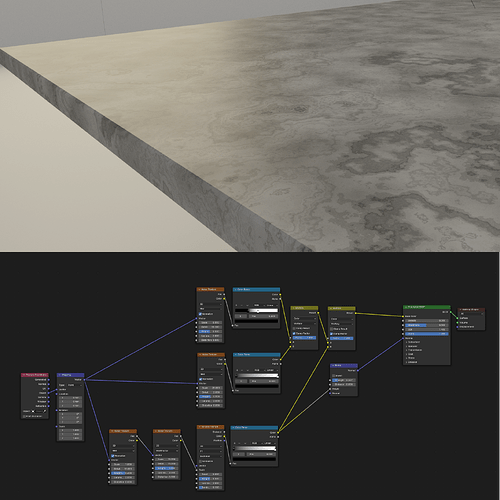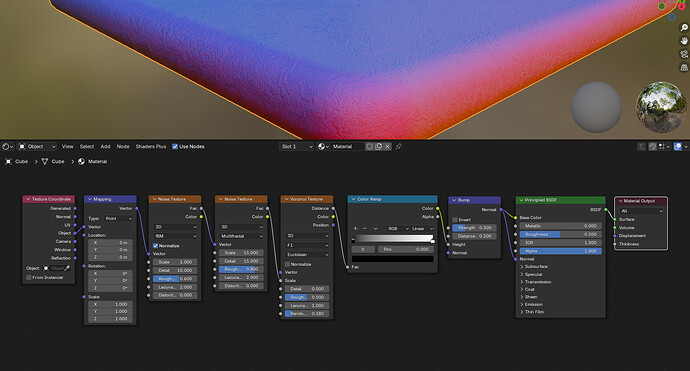I’m a beginner on Blender and several times I got stuck in front of this issue without really understand the reason. I’m trying to build my procedural material (a stone material in this case) and when I connect my procedural texture to normal map it doesn’t make any change, even though when I check just the single map everithig looks okay (see pictures). I’m wondering if it’s about the amount of details set in the previous noise nodes. I hope someone can help me, thank you.
Your node bump is connected to the clearcoat’s normals.
Connect your node bump to the normal input, just below Alpha.
2 Likes
Modify the connection.
Installing the lights will give you a better look at the effectiveness of the normal.
Thank you for your replies.
Okay, that was a mistake changing the connection to make previwes. But unfortunately doesn’t fix my prblem.
The distance of the Bump node is set to 0, so there’s no effect