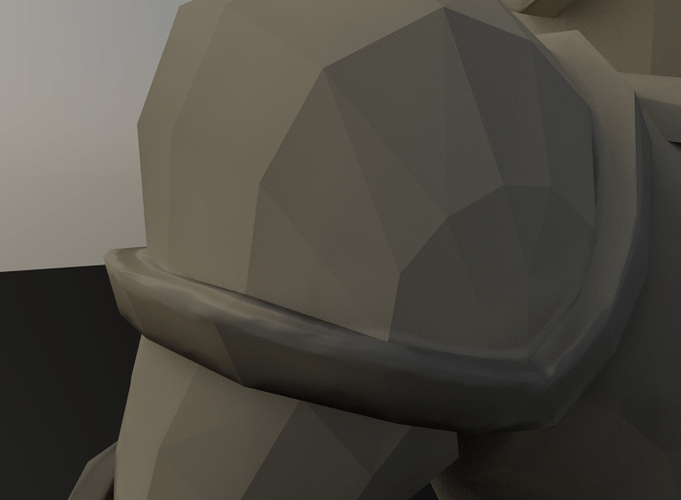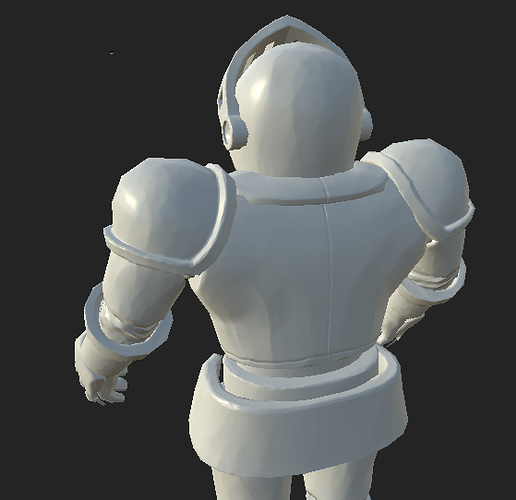here you can clearly see the normal map is not doing much
however you can clearly see that its working perfectly fine in some areas…
here you can see the bake in substance painter, there it works perfectly fine.
NODE MAP:
https://gyazo.com/6b6f97836bbb184a418d0d657dd34fd6
and im not doing anything fancy with the nodes either.
SCENE SETUP:
https://gyazo.com/83b9ee4e5b3586cc97be4afbd95d19c6
and the scene is noting interesting either. only lightsource is form the world sunlight, but i found myself having the same problems when using sunlamp and point lamp aswell…
if this is not enough information i will provide with resources necessary to recreate the issue.