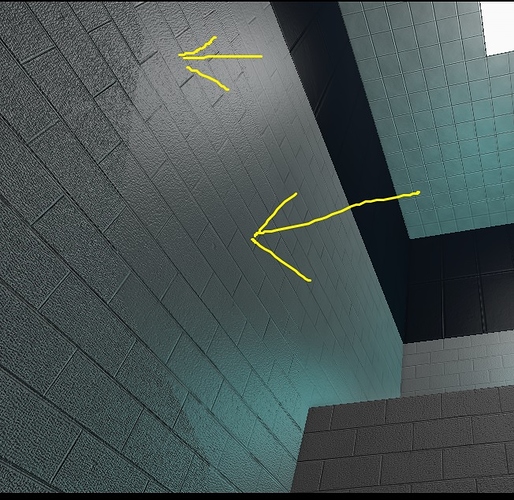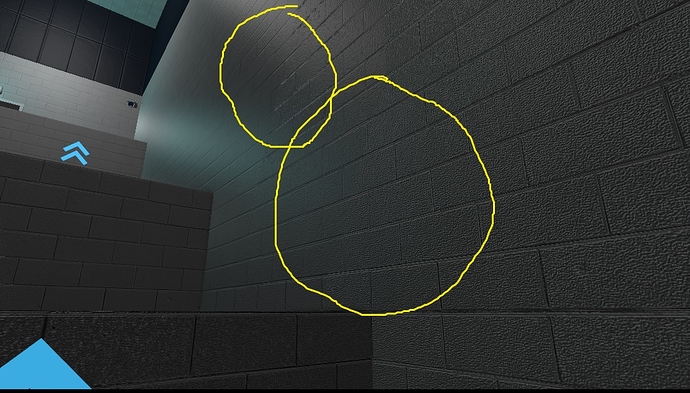Hey guys, please could one of you help me solve this problem. It happens when I apply normal maps and play the game.
(GLSL mode on)
Those tear lines highlighted in the picture below, follow the camera around. So as you look around the map those tear lines follow. The level is made of modular flat tile pieces that are unwrapped 1:1, so the UV’s are clean. If I disable ‘Extra textures’ (so disabling the normal maps) in the shading panel, the tearing goes away and the diffuse textures all look fine.
Could it be something to do with the lighting? I have a single upwards facing, very dim hemi that acts as a source of ambient light. Then there is just point lights throughout the map.