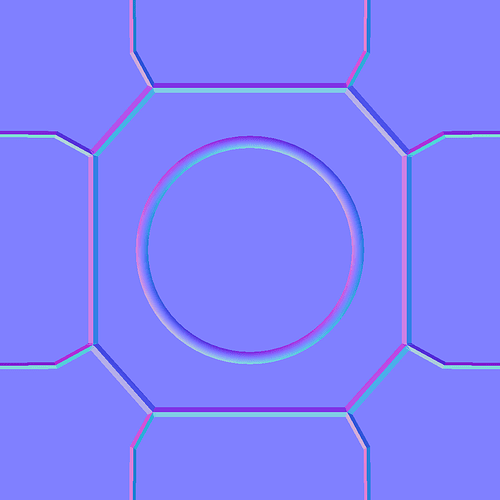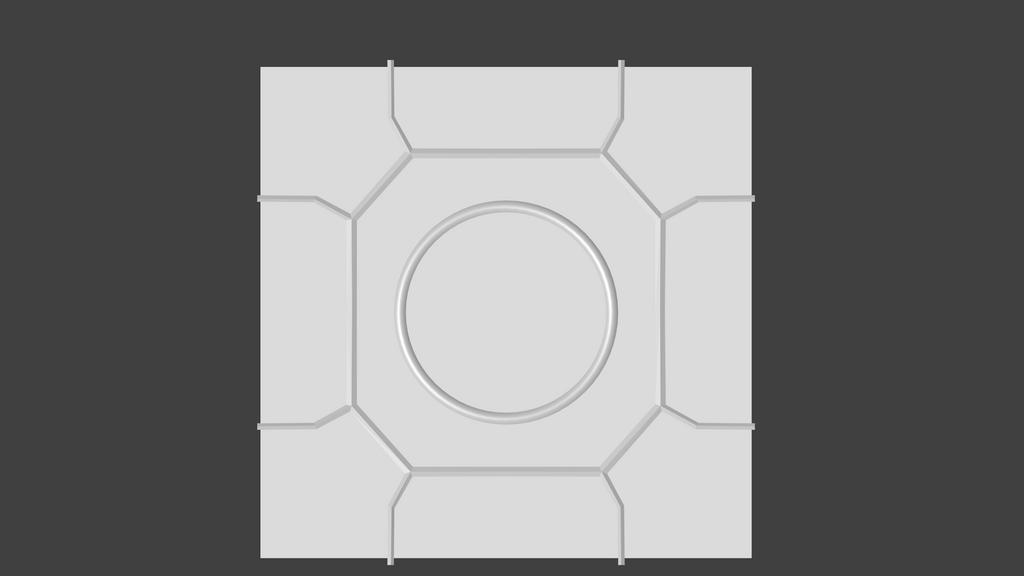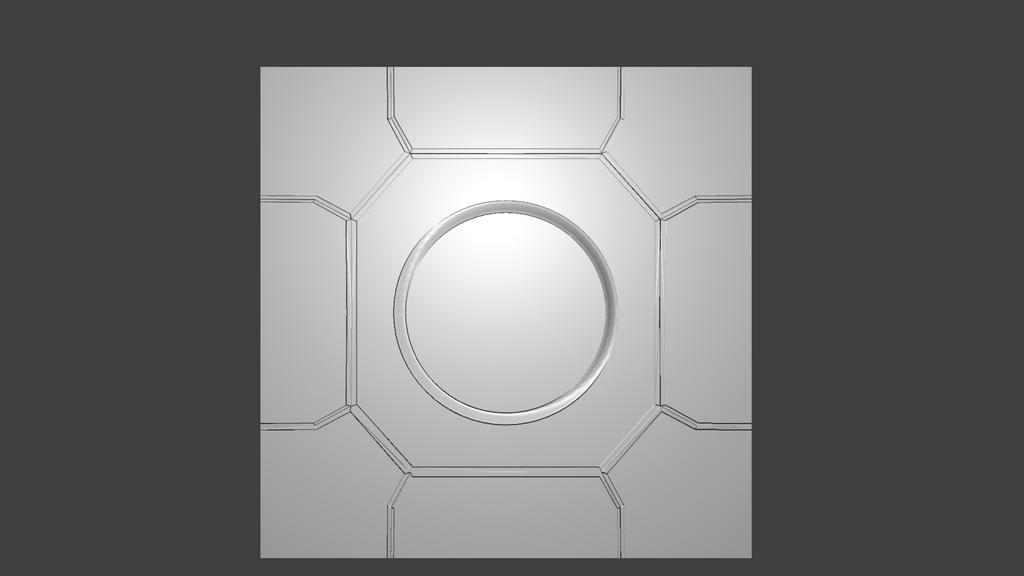Hi everyone,
After following a tutorial at blender cookie I decided to try to come up with my own normal map from floating geometry. Upon baking my normal map and applying it to a plane it doesn’t look right. There are shadows and lines where there shouldn’t be, despite the normal map appearing to look right. Attached is an orthographic picture of the floating geometry, basically what i want the plane i apply a normal map to to look like, the normal map, and the plane with the normal map applied. I baked it with a distance of 400 and a bias of 1.5, not sure if those matter.
Does anyone know how to fix this?