Hello someone to tell me as , why are there numbers of situations where autosmooth appeared grey , thus not editable?
As:
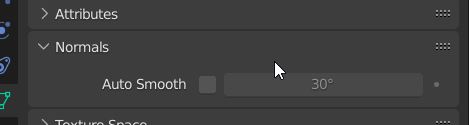
i’ve never got this.
Thanks in advance,
Hello someone to tell me as , why are there numbers of situations where autosmooth appeared grey , thus not editable?
As:
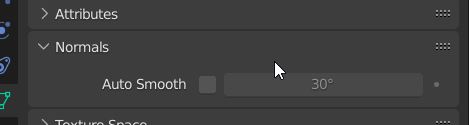
i’ve never got this.
Thanks in advance,
Because you need to check the box next to it to turn Auto Smooth on.
it defines the angle formed between 2 faces from which there will be autosmooth or not,
you must check the box to activate the autosmooth and be able to adjust it.
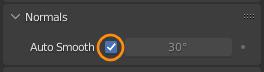
And if it’s checked and still grey, then there might be Custom Normals (below, under Geometry Data)
Per say, this is solved when cleared the custom normals like @stray says.
Now i cleared it and the smoothauto works when turned on like @Magnavis says.
As so:
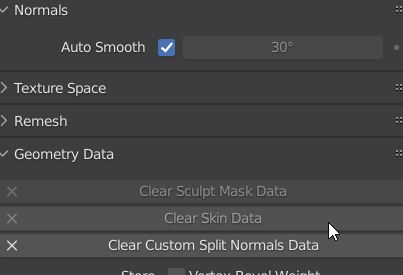
So, ‘clear custom split’ … then it’s working. Thanks
Many, many thanks!