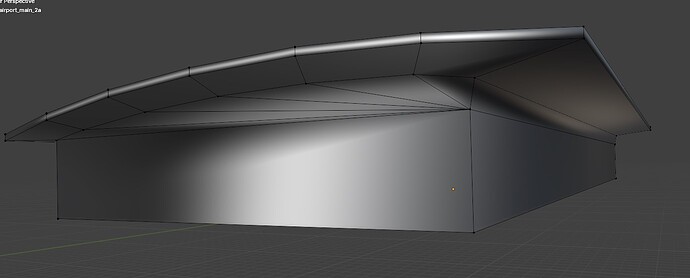Hello, i first post the image so you can have a idea
i already had that problem before, but i knew how to solve it. you had to go in the mesh section, clear the custom data, and eventually auto-smooth the normals to 30 °. it always worked so far. but on blender 4.1 the auto-smooth has gone. so how do you fix this in 4.1