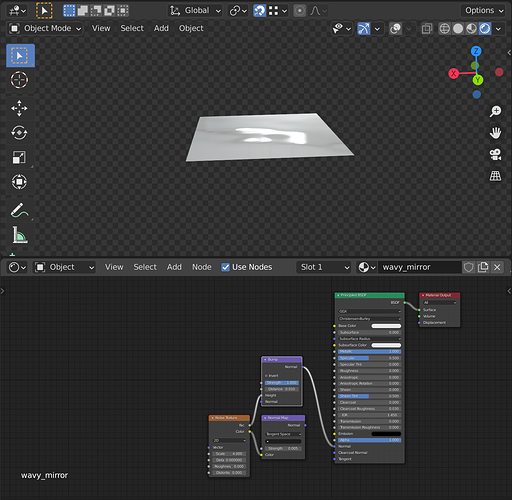If I try to see reflexions on what are supposed to a completely-flat surface, like the screen of a smart phone or a bathroom tile closely, I can notice that the reflexions are not perfect. There always are slight distortions. I guess, this is because they are not actually completely flat.
Is there an easy way to add this kind of effect to a flat, hard, shining surface (e.g., phone, CPU chip) in Blender?
I’ve had this issue as well. Sometimes you think an area is flat, yet it isn’t. This happens especially when that area contains long and narrow polygons. Here are some options …
*) You can try to enable “Auto Smooth”. This helps sometimes.
*) You can add a “Weighted Normal” modifier.
*) Select the area, by selecting one of the polygons and use “Select Linked Flat Faces”. Then go to Face->Shade Flat. This almost always helps.
1 Like
I think my wording may not have been good. I am not trying to make reflexions perfect, but make perfect reflexions imperfect. By default, everything is perfect in Blender. Lines are perfectly straight, surfaces are perfectly flat, and corners are perfectly sharp. But that is not the reality. Perfectly flat surface with perfect reflexions does not look real, and it becomes more apparent if the camera or the object is moving or rotating.
1 Like
Your question was perfectly fine - it seems as if I was a bit too lazy with the reading of it. Sorry.
In that case a simple bump map with a very huge noise texture might do I guess.
You can take a Noise Texture and either use the color output as normal map or plug the fac output into a bump node to create the normal map.
In either case you should use very low strength/distance as even small variation of the normal will greatly distort reflections.
Using the noise directly as normal map is a little more performant (I think, because the bump node needs to sample multiple points) but can create pinching.
Screenshot
1 Like