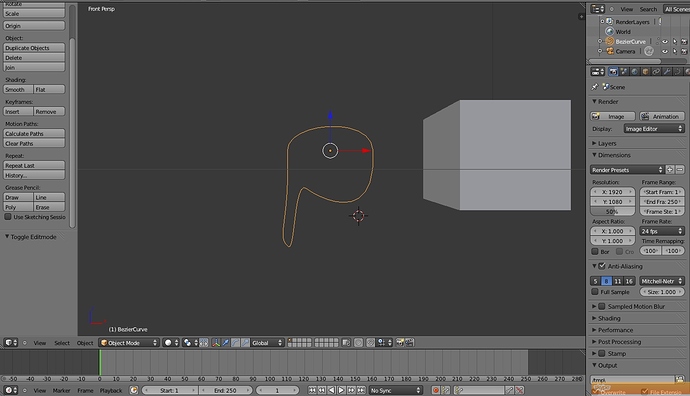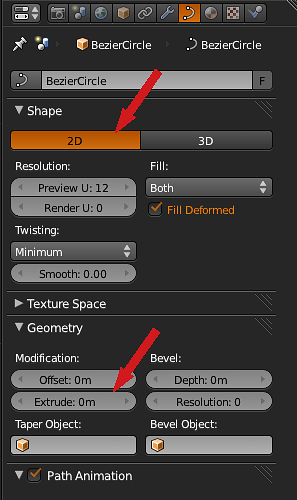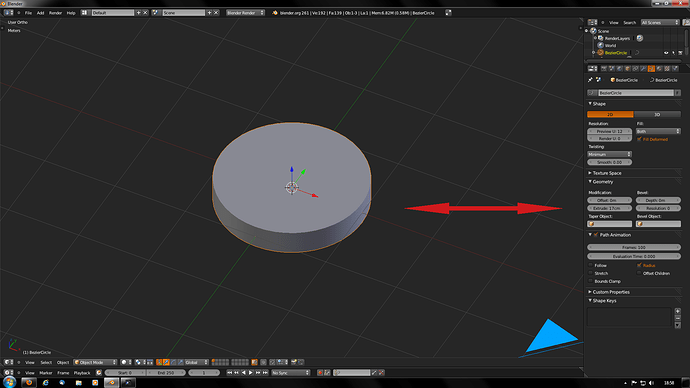I made a few points and then connected it using toggle cyclic.
Then i push z and it doesn’t show as a solid that I can make 3d.
Pic attached
You must convert the curve into a mesh (Blender places the desired amount of points approximately around the curve)
I think…
Ok I push Alt C and select Mesh from Curve, it says it over on the left side but nothing happens. Its there like an execute button???
I just tested it.
In object mode I selected the curve, Alt-C, Mesh from Curve/Meta/Surf/Text, then in edit mode it shows me vertecies rather than handles.
Worked for me, is it still not working like this for you?
If you want a filled curve it needs to be a 2d curve. Curves by default are 3d curves so you would need to change this in the curve properties. Set to the desired curve resolution before converting to a mesh
ok well i figured all the parts out, changed it to 2d, converted to mesh, now I need help with the extrude part. I thought I could just click it and move the cursor, but it does nothing.