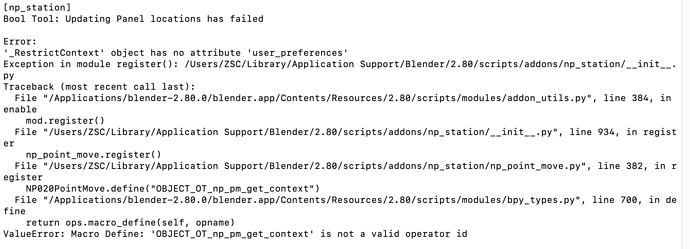If on screen graphics weren’t needed, I think an easier solution would be to abuse header_text_set as a stand-in for a GUI. I don’t think this would have much affect on performance.
Can NP Station place blender primitives on a chamfer surface. Please see this post to see what I mean. Workplane in 2.8 and 2.79b and 2.78 Thanks
Does someone have a link for operators included with the demo gifs that used to be in the 1st thread. Does someone have a version of NPStation that works with 2.8? Thanks
I looked at that thread and am still not sure what you mean. Can you post a screenshot of what you are trying to do? I think the primitive creation tools in NP Station only snap to vertices and use global axes.
This one?
NP_float_poly / NP_float_rectangle / NP_float_box / NP_point_move/ NP_point_copy / NP_point_instance / NP_point_array / NP_roto_move / NP_point_scale / NP_point_align / NP_shader_brush / NP_point_distance
There is no version of NP Station that works with 2.80 that I know of. The version in addon-contrib (that gets included with the daily builds) was partially updated, but is still a long way from being usable in 2.80.
There used to be the link for operators and it was very useful. It had gifs showing the different functions. I believe it is the one you mentioned above. Could you repost it please. Thanks
I updated my previous post.
A little local tweak and mod.
Changing ABC - A`B`C` order in Point Align and mod for 2D placement, based on it.
np_station (1D_mod 3).zip (114.0 KB)
Changing order gives more focus on objects during points marking - you are setting them on first object, and then you can just control where they should go, having initial point map already marked.
Maybe, also aligning B to B` instead of A to A` will be more suitable.
Can be interesting)
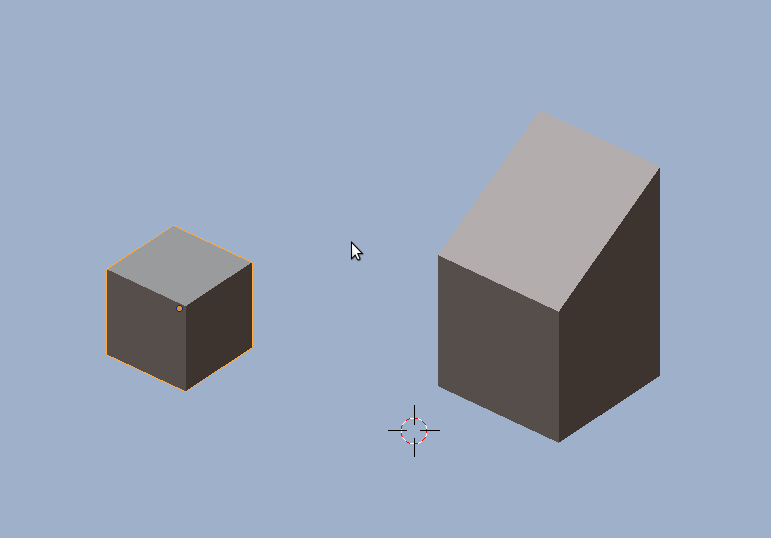
2D (XY) keeps Z level untouched, that allows to snap pure Z-axis rotation of objects that have variable height.
A very useful for roads and houses blocks combining.
Also, ability to set edge mode snapping is especially nice for that mod.
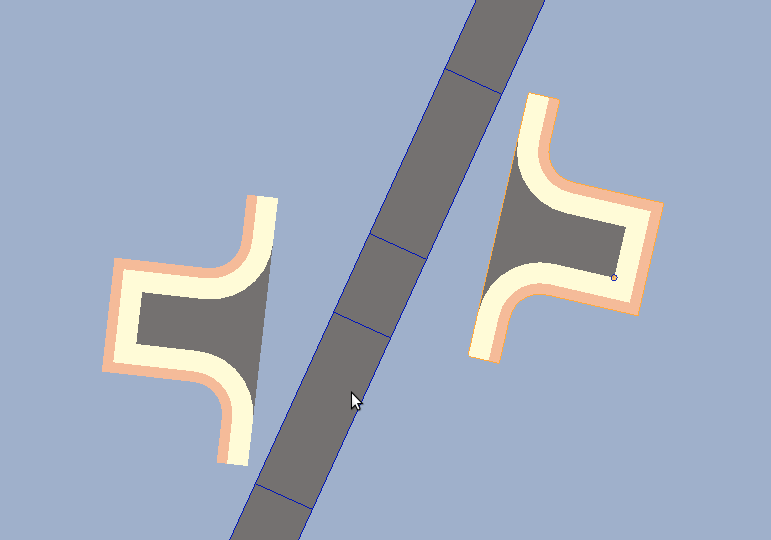
Is this the latest version? Thanks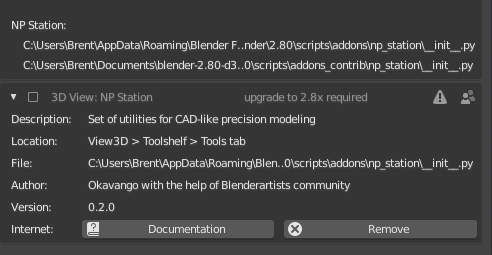
Hi 1D, Nice work and improvement !
Are you pushing those changes on github repo too ?
Could be a good idea to keep a track of work done on NP station on a single place.
did not work in b3d 2.8
i install it but is disappear in search panel
Actually, no, it is research fork)
About 2.8 - there is no sense to make 2.8 update until release.
For example, I don’t planning update our tools for a long time, partially because of my diamond donator membership, partially because grant was given for snaps improvements and it will be better to wait for 2.81
Nice! I was considering a mod like this with “B” as the align point, but forgot about it. I think I got sidetracked experimenting with another “face align” idea that never went anywhere.
![]() And it’s implemented as a modal to!
And it’s implemented as a modal to!
The modded version 1D_Inc linked to is based off the 2017_09_29 version of NP Station for 2.78 / 2.79. It won’t run on 2.80.
You have an updated version of NP Station on github?! I wish I had known earlier, I would have merged those changes in to the “official” version in addons-contrib. That is where I have pushed all my NP Station updates to.
I agree, especially with the snap improvements Mano is working on that could require API changes.
I did do some experimenting with a 2.80 version of NP Station that would be based around the code changes I made for my Three Point Arch tool (with some of the API updates in the addons-contrib version of NP Station), but the code is not very far along.
Not yet, but maybe a good idea to make a guthub repo from current addon-contrib version so anyone could contribute / branch without bf commit rights ?
I was referring to this, but on second glance this seems to be a more generalized version of point_move for external use.
I looked into a github version of NP Station, but I could not find a nice way to share commits between a github version and the one in addons-contrib (without mirroring ALL of addons-contrib). The only way to share commits seemed to be by manually copying commits from one version to the other. That would eat up a lot of time and could lead to a messy git history.
Now I wondering who is maintainer of NP_Station.
I thought Okavango is)
I still consider Okavango to be the main author and maintainer. I originally started as an assistant maintainer for NP Station. It’s just with Okavango having had almost no time to work on NP Station in the past several months, I have become something of a “de facto” maintainer.
A little bugfix - XY Align now totally ignores Z heights on input.
np_station (1D_mod_5).zip (114.0 KB)
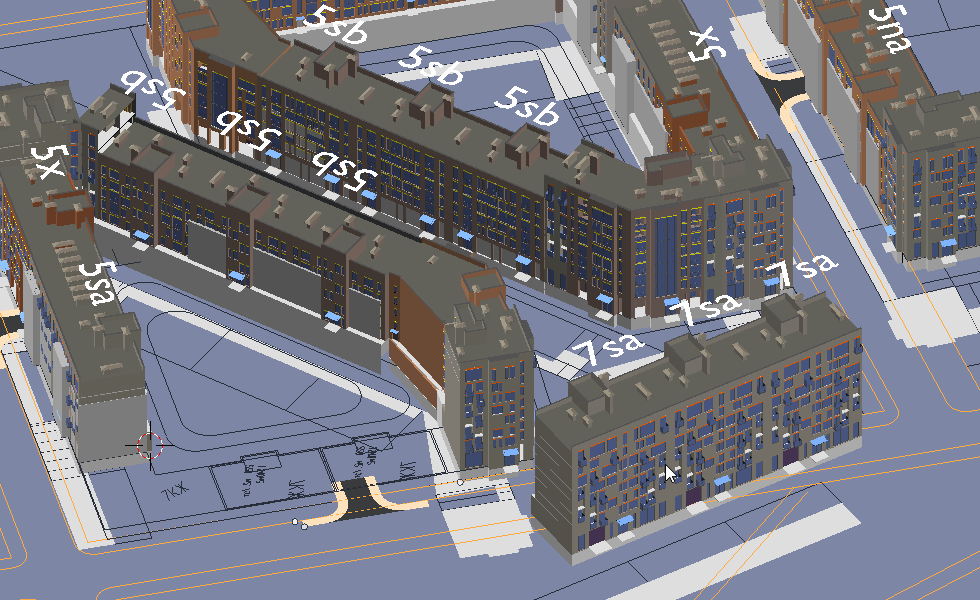
hi, nBurn
i want to use NP to 2.8, so i try to change some code in yours, but i have a problem can’t to solve now .
can you help me~ thank you:blush:
This error looks interesting:
object has no attribute 'user_preferences'
Which version of NP Station did you try to update from? The version of NP Station in addons_contrib that is included with the daily builds should have already had all instances of:
user_preferences replaced with preferences
If you are trying to get NP Station running on 2.80, this version of NP Station from addons_contrib is what I would recommend starting from as it has already some 2.80 updates applied:
np_station_(rBAC).zip (110.6 KB)
Getting the macro setup (the foo.define('bar') code in the register functions) running right can be rather troublesome though. This is one of the reasons why I have been experimenting with a rewrite of NP Station that would use modal operators instead of macros.
Update on the experimental 2.80 version
Here is the current work-in-progress version of “point move” without macros.
Note that this is an experimental version, so it is not recommended for use on any important or production level projects. This version is also missing some features and may work a little different than the “official” 2.7x version:
np_point_move_wip.zip
np_point_move_wip_v02.zip (2.8 KB)
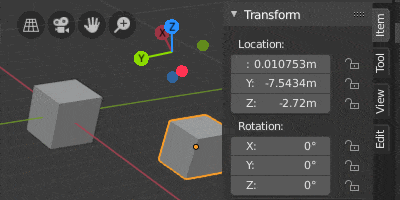
This version expects LEFTCLICK to be the “point place” hotkey, but I plan to make this configurable in a future release. This is a downside to using modals in 2.80, (IIRC) it is not possible to have add-ons use the hotkey settings in user preferences. ![]()
You can still change the add-on’s hotkeys by editing these lines in the “np_point_move_wip.py” file:
class Hotkeys:
select = "LEFTMOUSE"
cancel = "RIGHTMOUSE"
cancel2 = "ESC"