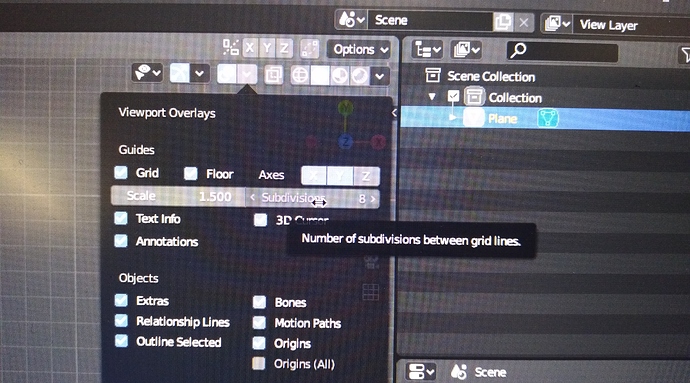As per this image, I can change the number of subdivisions between grid lines but it does not do anything to the grid. I change it to 8 but the grid still shows 10. Am I missing something? Blender 2.81.Thanks.
This only works when unit system in the scene properties is set to ‘None’. If it’s ‘Metric’ (default) or ‘Imperial’, Blender makes subdivisions based on those units. Weird, but it is what it is.
1 Like
Thank you. Just got an answer on Facebook as well. Not sure what the point of Imperial units is than if I cant do the following…
- Turn on Edge Length
- Turn on Snap To Grid
- Set Units to Imperial
- Adjust the grid so that 1 smallest square’s side (when zoomed in all the way) equals to 1/8th of an inch.
- When I make an edge 8 grid spaces long the Edge Length would show 1 Inch.
I have been trying to set this up with no luck. The grid stays divided in 10s but in a real world inches are divided in 8ths and 16ths. This makes it confusing when trying to model things and plan to work with lumber to create the model. For example my pool deck.
The rest of the world is wondering the same ![]()
2 Likes
That’s a whole another discussion.