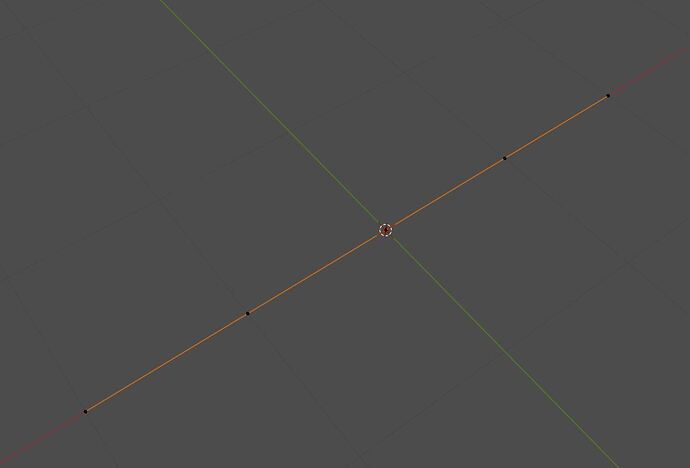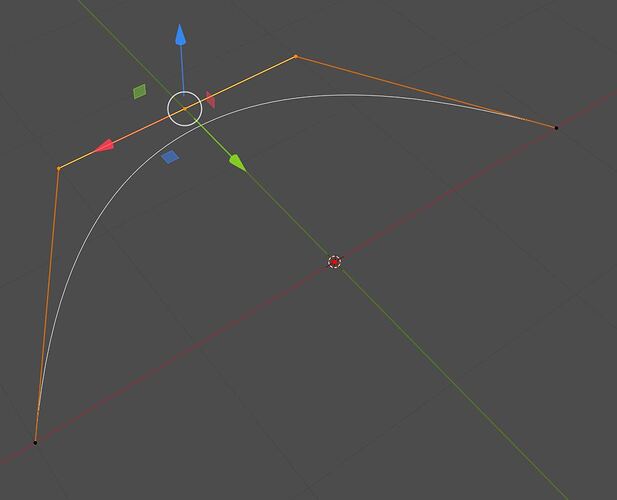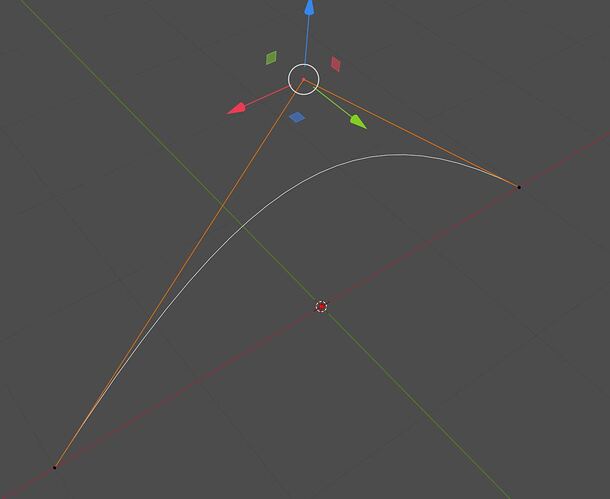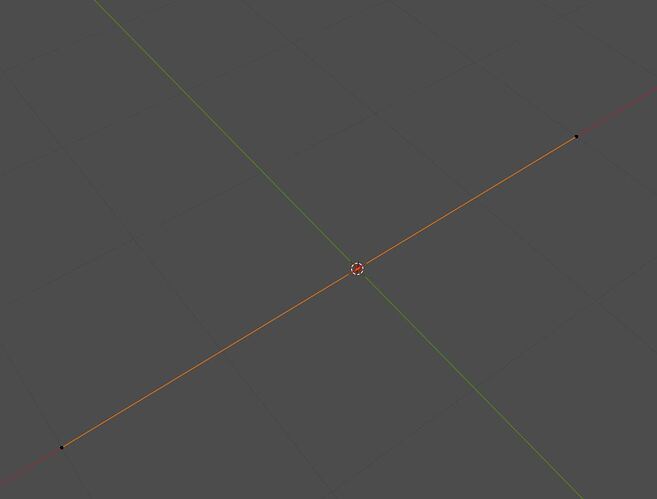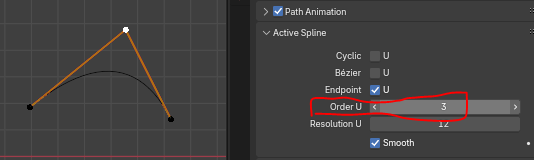Here’s a default nurbs path:
It containts 5 points by default. Here what would happen if i move some of them:
Pretty much the expected results of some smooth arc curve defined by points. I can also dissolve/delete some points and get an expected results as well:
But lets delete all the points except first and the last one:
And subdivide those curve once to get a point in the middle and try to move it:
And that results are complitely unexpected. Why it doesnt form an smooth arc curve now?