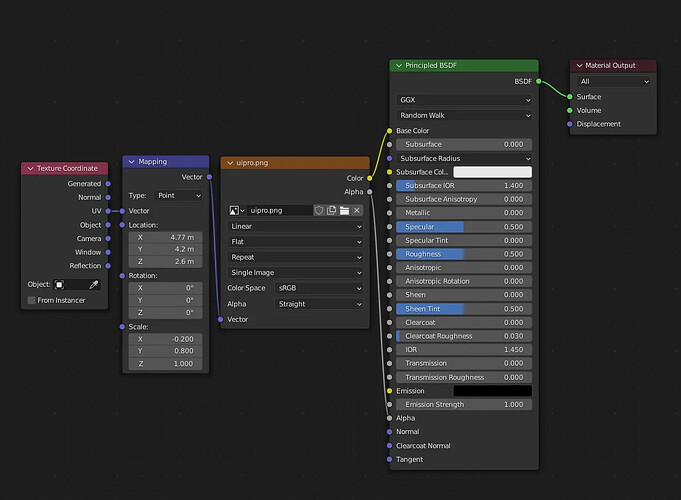Hi loves, running into a little issue in Blender, and i’m wondering if anyone might know a solution to it, I’m modelling a hair card using a NURBS surface,
I have my texture aligned using a mapping node in my shader tree but when I convert the piece to a mesh the uv isn’t reflective of what i’m seeing in the viewport only whats displayed on that material because the mapping node, nut the default converted UV is a standard square nurbs uv, so the workaround is to delete the material with the text coordinates, and then remake the material and scale the uvs to fit it which is incredibly time consuming.
is there any method to convert a nurbs surface to a mesh such that the uv map is preserved? i don’t want to manually spend hours unwrwapping and scaling each mesh surface, is there an easy way to copy this across?
Thanks in advance guys!
Video showing what I’m doing - https://streamable.com/r4hf6q
Below is the node set up I’m using;