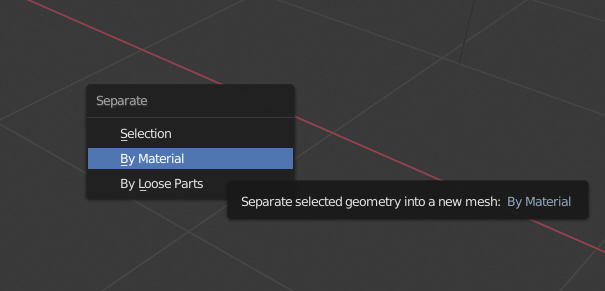Hi… very very new to Blender and need to isolate parts of an imported OBJ Model
When the object is imported the outliner shows that the model has 4 separately assigned (Dflto) materials so object data selection must exist somewhere
Is there a way I can select the individual part/mesh of the model that an individual material is assigned to and create a new object effectively splitting the model into 4 parts so I can adjust/edit mesh easily?
Cheers
Go to materail pannel (red sphere) select your object. Enter edit mode. Now with one of the 4 materials selected you can click select button.
Then you can use Alt p to separate or p .I don’t remember… I do that without thinking and I m not in front of my computer.
Google luck
Big help as I needed to get this done urgently! Thanks so much…