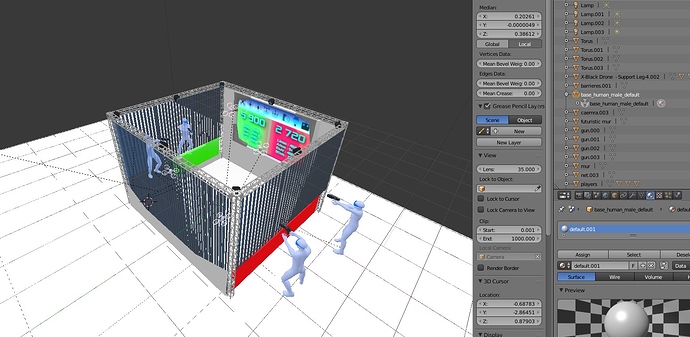Hello
First i want to told you i already have waste 3H to try to fix this issue, checking all related topics and im not beginner on Blender.
I now, cannot import any .obj, they are invisible while the layer show this .obj
Yes i have check the layer if he is visible mode
Yes i have adapt the clipping from 0 to 999999 (anyway i resize and press . the mesh to see coordonate, still invisible)
Yes i have resive the mesh
Yes i have center his coordonate 0 0 0
Yes i have check about texture & materials
I also press “.” to center the camera according to the mesh size & position, still not visible
It was working well for a lot of .obj but now every .obj i try to import are not visible
Here is the .blend scene https://drive.google.com/file/d/0BxUGjI8iGtQYOGJTaHJEdjlCdEk/view?usp=sharing and the public1.obj i try to import.
Thanks a lot ! ![]()
and as im french sorry if you see mistake