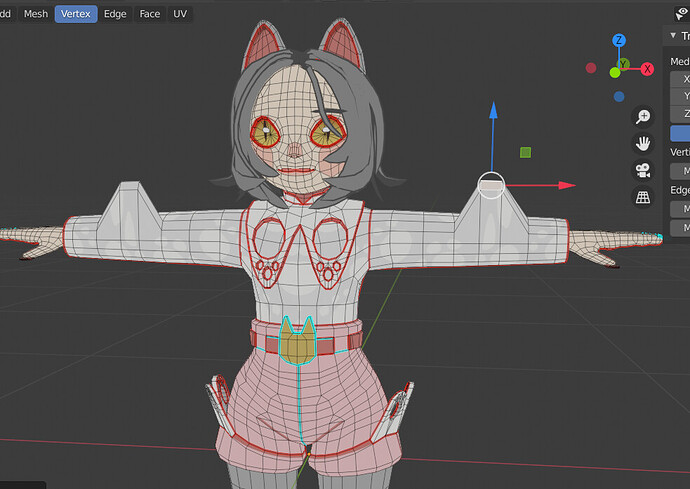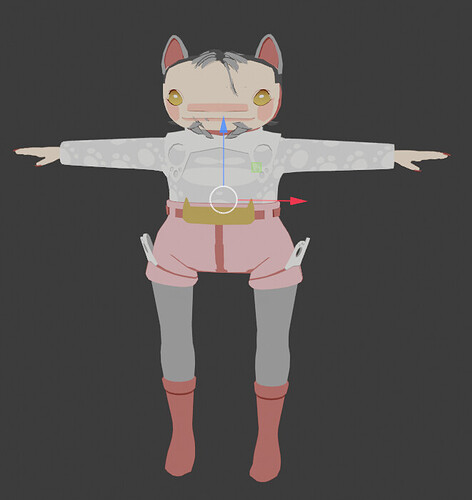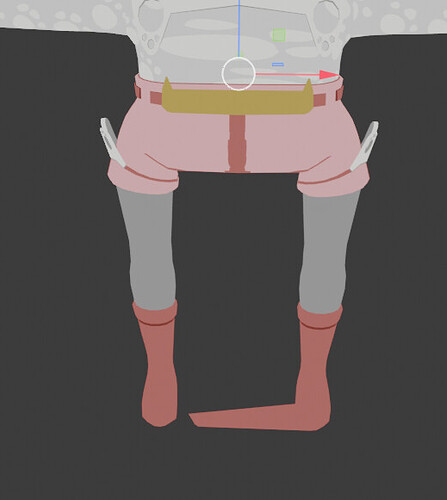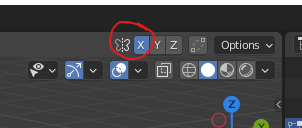Hebi
(Hedvig)
1
My model is in one piece and has no modifiers, but it still acts like it’s mirrored.
If I change something on one side, the other half changes as well.
If I drag the object to the side, the other side goes in the opposite direction.
The tips of her toes also seem to follow the other side, which confuses me.
I tried applying all transformations but it did not help. Is there a way to make it go back to normal?
1 Like
3dioot
(3dioot)
2
Perhaps you have enabled symmetry:
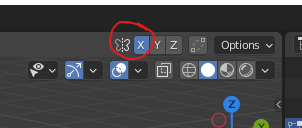
Although that does not explain the toes for me. 
1 Like
Hebi
(Hedvig)
3
Oh wow it worked! Thank you so much! I had no idea there was such a feature, I thought the only way to do symmetry was to have the mirror modifier…
3dioot
(3dioot)
4
Happy to hear that helped! 
There are many ways to get similar results in Blender. I usually use the mirror modifier for mesh modelling and symmetry mode for sculpting.
Nice character!
1 Like