I’ve been on these models for a while now, now all of a sudden I can’t rotate or scale in object mode and pose mode. If I load up another project or the default cube I can do all those things…
What Happened?
Thanks in advance
Jason
I’ve been on these models for a while now, now all of a sudden I can’t rotate or scale in object mode and pose mode. If I load up another project or the default cube I can do all those things…
What Happened?
Thanks in advance
Jason
You have to be more precise… Maybe you’ve clicked the little “locks” in the property panel ?
Can you upload a .blend file ?
Most likely you accidentally turned on the “Move Object Centers Only” button in the header. It looks like a double-headed arrow with three little squares on top.
Sound’s a likely candidate to me! I accidentally did that on a file about a year ago and wasted a whole day trying to figure it out ( compiling builds and stuff as I thought something had changed in the svn version I was using and broken blender…
I can’t think what a practical use for that function might be… can anyone enlighten me?
in rotate mode when you select several objects you can rotate the whole things
around the common center or irotate ndividuals object around their own center
so it has some usefullness - it’s an other option or tool available
Salutations
I can’t think what a practical use for that function might be
Think of seats on a Ferris wheel ride. They revolve around the hub of the wheel, but stay upright and don’t rotate around their own axes. “Object centers only” lets you revolve multiple objects around a pivot point in the same way.
See the Pivot Power video tutorialat blendernewbies.com for an excellent description of rotation and pivot options.
I use this function more for layout and modeling than for animation.
I wondered about this too, I’ve never found a use for it. I can see how this would be very handy in just such a situation.
Thank you kind sirs/madams, that was indeed the problem.
thanks, it worked for me. Had no idea it even existed (and why it existed)
Hi guys. I cant rotate or scale with my gizmos in object mode, Blender 2.8. Cant find the button you mentioned. Also none of the transforms are locked. Any help appreciated.
Ak!!! I found it. How th heck did that get switched on? Anyhow for anyone searching in 2.8 its under the pivot menu next to transform orientation: bottom middle of the Default viewpot.
Thank you Verry much a Lot! Youre my hero of the day!!!
This might be handy also :
In 2.8 or more (2.9 so far), sometimes we hit Shift-Ctrl-C by error, it activate the “Set Origin To Selected” action.
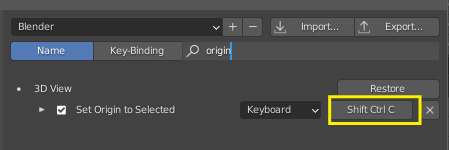 .
.
Then in the pie menu you got this :
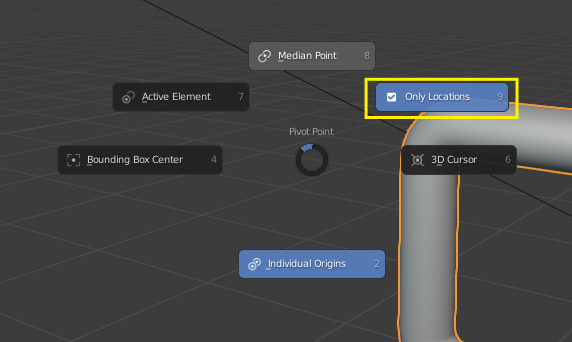
You need to deactivate it so your transforms will behave as intended originally.