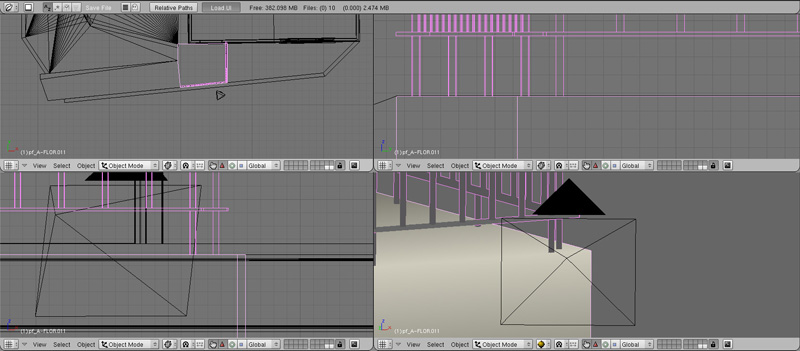I am experiencing some rendering problems with an imported 3d dxf. When editing and viewing the meshes everything seems fine and in place. When rendered certain objects move location.
I first noticed when my shadows seemed disconnected for what was casting them. On closer inspection I found a railing “floating” above the surface.
Everything in the viewports is aligned but when rendered it is not. The images show a screen of the ortho and 3d views (elements in question highlighted) and then the rendered result.
I’m running Blender 2.45 on a XP with the most recent dxf importer script. Importing a R12 version dxf and scaling down to 1 unit = 1 foot. My search skills don’t seem to be helping right now so any help is apreciated.