Hi, what could be the cause of this pattern? It’s only visible on the legs after rendering. It looks completely normal in the viewport. I’m using blender 2.93 because that’s what the character was made in.
- Make sure you’ve checked the render icon of the selected UV map in the “Properties ‣ Object Data ‣ UV Maps” panel. Maybe there are two maps and you are viewing the selected UV map instead of the one that has the checked render icon.
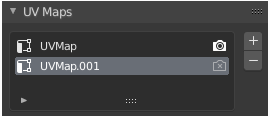
Also, take a look at the material if there is a specific UV Map node with one map selected.
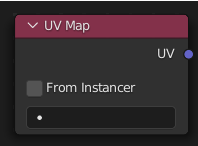
Sadly, there is only one UV map and the material is a simple white Principled BSDF. I don’t think it has anything to do with the shader because I tried a few different ones. I’ll try to put her into a newer blender version, maybe it will help.
What about recalculating normals?
They’re all pointing outside, there are no double vertices either. At first, I thought the object was duplicated but that’s not the case also.
I added her into Blender 3.5 and the glitching is gone, but it still doesn’t look right. The pink version is how she looks like in preview but after rendering the same area as before becomes a plain grey color.
edit:
This is what she looks like when I changed the shader to a basic white again. I feel like I’m missing something very obvious, but I have no idea what this means.
edit2: And it’s all clear… The body has a mask modifier on its paws that I completely forgot about. The mask wasn’t set to render and only visible in the viewport. Sorry for the trouble! ![]()
I love happy endings ![]() Nice job btw
Nice job btw
Haha, thank you! And thanks for the help, I appreciate it!


