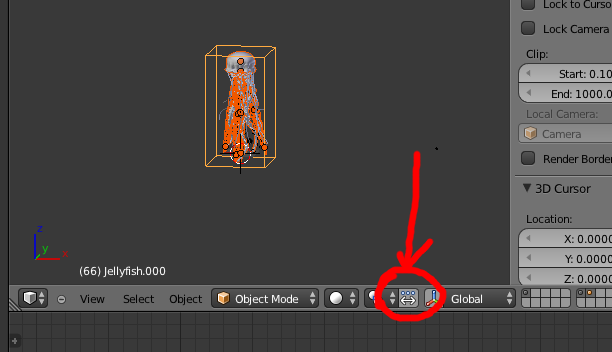I just started up Blender today, opened a project I’ve been working on, and tried to add a new object for which I needed to scale. I pressed ‘S’, the line came up and the cursor changed, but it did not change the object. Resizing via the object properties tab works fine, but it’s extremely inconvenient.
Edit: Using the transformation manipulators button at the bottom of the default view doesn’t work either. I can rotate or move objects. I’m working in Blender 2.68.
Edit again: It works fine in edit mode.