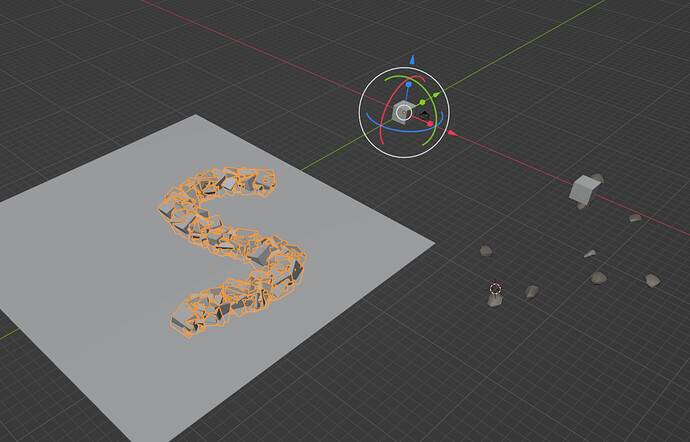I don’t think Blender used to do this but when I try to scatter objects on a surface using basic object scatter, it creates a duplicate of the original scatter object at 0,0,0 and I can’t do anything with it. If I move it, the scatter result moves, if I delete it the scatter result gets deleted.
Above you can see a box I created on the right, the scatter result on the left over the plane and the duplicate box at 0,0,0. Was trying to do it with rocks, thinking it was a problem with them but it’s just all the time, no matter what I scatter.
taken from: https://artisticrender.com/ditch-particles-use-the-scatter-objects-add-on-in-blender/
You will notice that we are not completely done at this point. If your active object is in the middle of the scene you will notice that a copy of each object that is being distributed is also created here.
These copies are also children of the instances that is being duplicated across the surface. You can’t move them without moving the entire distribution.
There are a couple of ways we can get around this. The first way is to select all the distributed instances without selecting the objects positioned in the middle. Then hit “ctrl+a” and choose “Make instances real” at the bottom.
Now all the instances are separate objects, but they still contain linked data to all other instances.
The second method is to be a bit more proactive about this. We know that the duplicates will be copied to the center of the world. If we therefore make sure that the active object that we distribute instances on top is located somewhere else, we won’t have this problem. Keep in mind that the copies will still need to be located in relation to the active object.