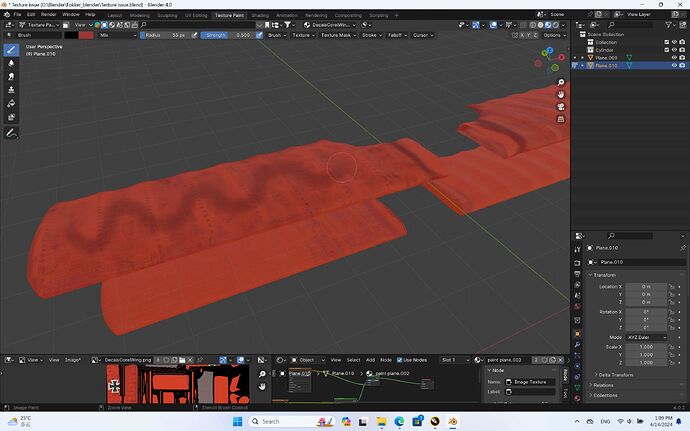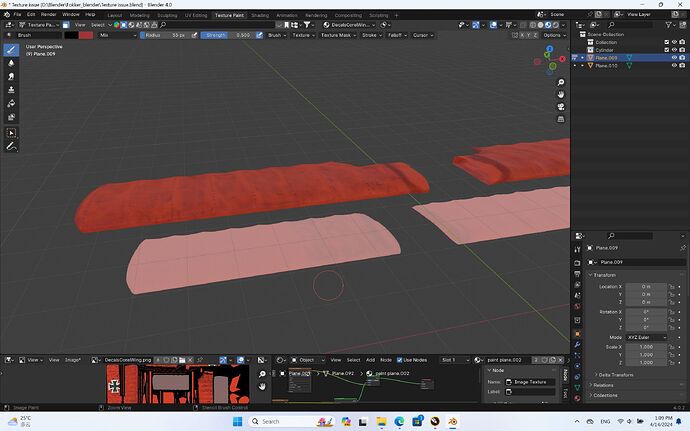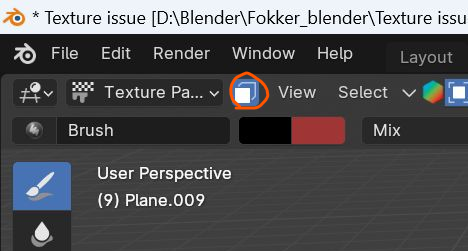Hi there!
I am busy texture painting the wings of an airplane. It all went well, but then suddenly something very strange happened. In the attached pictures you can see two wings. It is still possible to paint on the top wing, but the one at the bottom suddenly turned ‘‘white’’ when selected in texture paint mode, and I am unable to continue painting on it. I made a start, but now I cannot continue.
I hope you can tell me what went wrong and if I can fix it. I was painting away merrily, then closed blender to open other blender files and when I returned - this is what I found.
I tried but cannot upload the file…sorry, maybe to big or some other problem.
Thanks for you time