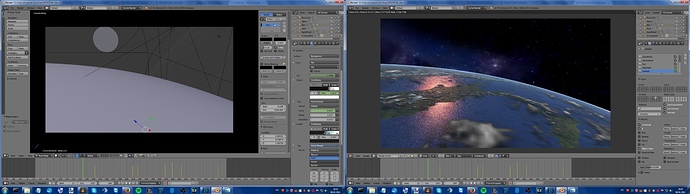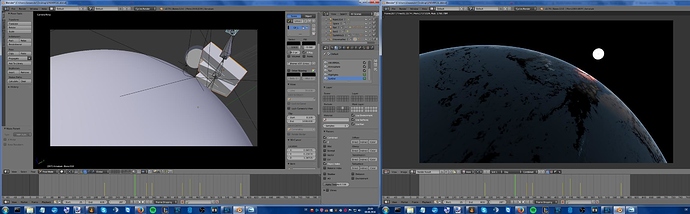I have a template where I changed the text accordingly to the tutorial (I’m really new to blender so I’m sorry for being stupid). Now, when I render the globe it looks fine but the text wont show up and later it turns all white. I need help very fast. Thanks for reading though.
Moved from “General Forums > Blender and CG Discussions” to “Support > Lighting and Rendering”
If it’s possible, it might be a good idea for you to share your .blend file.
Please dont kill me but where can i upload a blend file (Im so sorry ><)
where can i upload it? (again sorry for being stupid)
Does this site provide a service like this or may i link something like dropbox?
It’s hard to make out what’s going on but in your screens it looks like a lot of render layers have been configured. This may be the issue in some form or another.
In fact, you may even find that the render layers are working correctly and you are simply viewing the render of a layer without the text included.
Also, isn’t the ‘all white’ area simply just the sun?
Finally, check the layer that your text is on, as I can see in the render layer panel that one is set to exclude.
If it’s less than 15MB, you can attach it right to a post. If it’s larger than that (or if it’s not working for some reason), you can upload to pasteall.org and share the link to it here.
I made an mega account because the file is even to big for pasteall.org.
Login is a e-mail (I also just made for this): [email protected]
Password: entryforfree
I uploaded the blend file as already mentioned. maybe the post got deleted because i mentioned an email adress or im to unpatient (if thats the case im sorry) if there is a problem with me mentioning a mega account and the login data though, please tell me how to legitimately post it because the file has 34.5mb and therefore doesnt fit on the site or pasteall.org